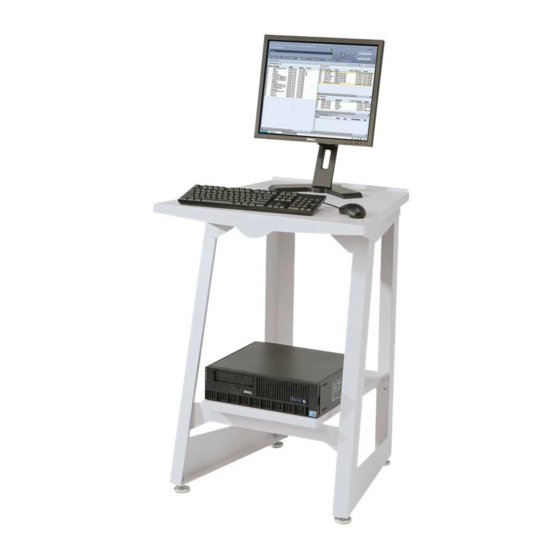Installation and Setup
Virtual Printable Area Considerations
Ordinarily an IPDS printer is expected to report exceptions to the host when data on a page does not
fit within the virtual printable area (VPA). The following queue attributes are not used in Xerox
FreeFlow® Print Server IPDS VPA calculations and can result in data being shifted or rotated out of the
printable area without notifying the host.
•
Rotation
•
Image Shift
•
Alignment
Note
Use the Stock Margins feature for shifting data and having it used as part of the VPA
calculations.
See the
Programming Stock Margins
Note
If an image shift is done at the IPDS queue level, then the banner page of the IPDS job will
contain the image shift as well. Therefore, the data on the banner page may be shifted off the
page.
Queue Properties
Following are selections relating to IPDS queues:
Settings
Select the Input / Format Feature Access Button (FAB). Under Input, select [Streaming].
Output
The default setting for the Output Order is System Specified. For most products, this is N-1
(Descending) output order.
Note
This setting can cause a problem if set processing (staple or some other finishing operation)
is not being performed. The problem occurs because the streaming IPDS job may be too large to
receive and re-order. The result of this situation is that, because there is no logical end to trigger
the re-order, a portion of the IPDS job would be received but not print. Unless N-1 is required to
perform set processing, the Output Order should be changed to 1-N (Ascending) output order.
PDL Settings
Select the IPDS FAB. Use Resolution to determine the resolution of the output data sent to the print
engine. Only values of 300 and 600 dpi are supported. For print engines that do not have native
support for 300 dpi, the output will be simulated.
Halftone Selection
Note
IPDS Halftone selection is only available for monochrome products supported by FreeFlow
Print Server IPDS.
2-4
Xerox FreeFlow® Print Server
IBM® IPDS User Guide
section for additional information.