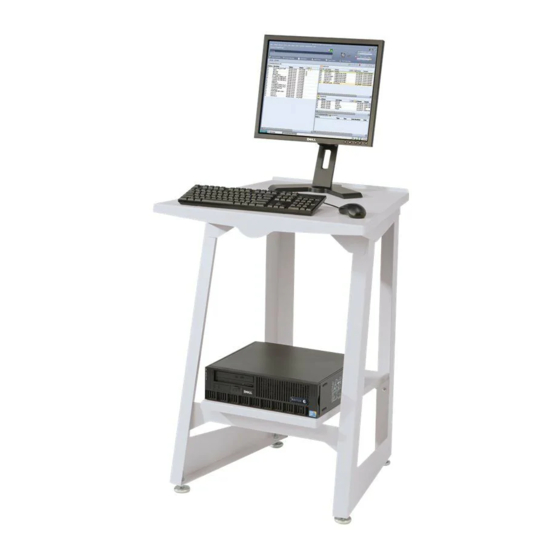Xerox FreeFlow Panduan Instalasi - Halaman 5
Jelajahi secara online atau unduh pdf Panduan Instalasi untuk Server Cetak Xerox FreeFlow. Xerox FreeFlow 34 halaman. For color 560/570 printer
Juga untuk Xerox FreeFlow: Brosur (2 halaman), Catatan Rilis (23 halaman), Instal Manual (2 halaman), Manual Keamanan (38 halaman), Catatan Rilis (33 halaman), Informasi Instalasi Penting (2 halaman), Panduan Pengguna (50 halaman), Manual (18 halaman), Panduan Hubungkan Cepat (2 halaman), Manual Prosedur Operator (28 halaman)