Blackberry 7230 Panduan Pengguna - Halaman 9
Jelajahi secara online atau unduh pdf Panduan Pengguna untuk Ponsel Blackberry 7230. Blackberry 7230 12 halaman. Blackberry internet service user guide
Juga untuk Blackberry 7230: Informasi Keamanan dan Produk (11 halaman), Panduan Memulai (18 halaman), Panduan Referensi Cepat (2 halaman), Lembar data (2 halaman), Panduan Pengguna (14 halaman), Panduan Pengguna (9 halaman)
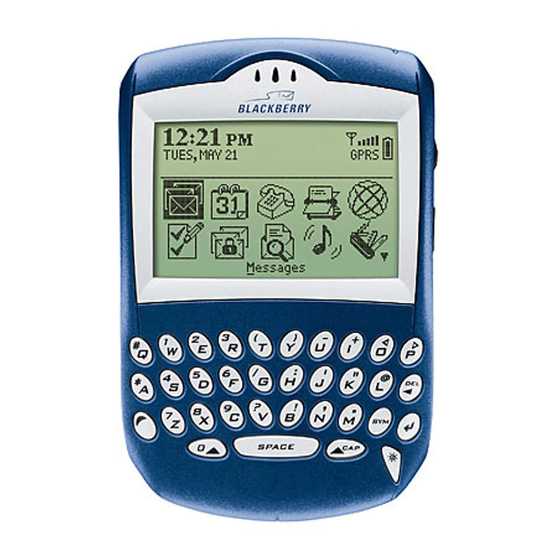
Using Your Roadpost BlackBerry Rental
Before returning your BlackBerry
rental to Roadpost
Deleting personal information from your
rental BlackBerry
Roadpost ensures that all rental BlackBerry devices are cleared
of any personal information when the device is returned. To
ensure privacy and confidentiality, you can personally wipe out
all BlackBerry information prior to returning the unit.
1. Click
(Options) using the trackwheel.
2. Select Security.
3. Click on Desktop.
4. Select Wipe Handheld and continue with instructions.
Note: Once the 'Wipe Handheld' feature is initiated, the
BlackBerry device will be disabled. Be sure to initiate the Wipe
Handheld feature only when returning the device to Roadpost.
Disabling email forwarding rules
Prior to returning your Roadpost BlackBerry, you must cancel
any mail forwarding rules from your personal or corporate
email accounts. Please contact your ISP or IT administrator to
provide assistance if required.
Note: Email will continue to be forwarded to the BlackBerry
until you disable it.
14
Get help free from your Roadpost BlackBerry
+1.905.272.5665
Using Your Roadpost BlackBerry Rental
How to use BlackBerry as an
International Cellular phone
Your international phone number
Your BlackBerry phone number is made up of a number of
pieces referred to in this Guide:
44 (0) 7736 123 456
Country
Leading '0'
Code
(only required
when dialed
locally within
the UK)
"+" Sign
The "+" sign is required when dialing internationally as
outlined in the following sections. When dialing a phone
number, press <I> to obtain the "+" sign.
Making calls
You can choose to dial a number already in your address
book, or to dial a one-time number for a new contact.
Calling a number in your Address Book:
Note: Both the <+> sign and the Country Code of your
contact must be included in your address book to dial their
number internationally.
Example: If your contact's number is 905 272 5665, ensure
that it is recorded as +1 905 272 5665 in your address
book.
Get help free from your Roadpost BlackBerry
+1.905.272.5665
10-digit mobile
number
15
