Blackberry 7290 WIRELESS HANDHELD - SAFETY AND Panduan Pengguna - Halaman 8
Jelajahi secara online atau unduh pdf Panduan Pengguna untuk Ponsel Blackberry 7290 WIRELESS HANDHELD - SAFETY AND. Blackberry 7290 WIRELESS HANDHELD - SAFETY AND 9 halaman. Blackberry internet service user guide
Juga untuk Blackberry 7290 WIRELESS HANDHELD - SAFETY AND: Informasi Keamanan dan Produk (10 halaman), Panduan Memulai (11 halaman), Panduan Memulai (28 halaman), Informasi Produk (10 halaman)
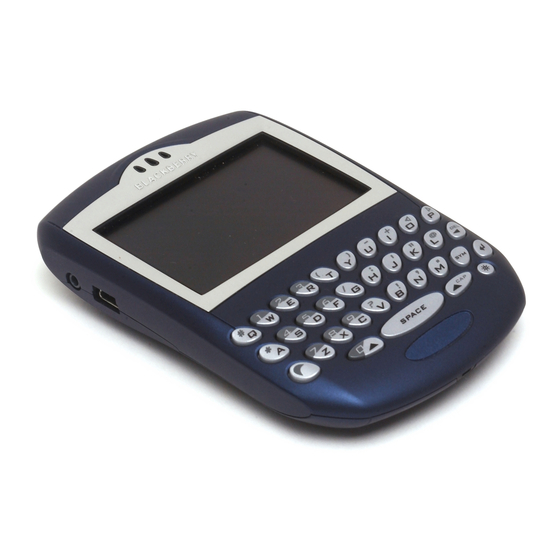
Tableau 1: Troubleshooting
Problème
Connexion problems
Connexion failed
Connexion broken
Problems related to ID and password
User ID and password not valid
Solutions
Check if your card is correctly installed on
the handheld
Check the battery. If the battery is not fully
loaded, connexion problems may occur
Check if the GPRS icon is written in
capitals.
You are maybe out of coverage. Try to
connect on another place where the
coverage is better.
Check if you have well selected the
adequate connexion.
Check if you have completed the right user
name and password corresponding to the
right e-mail address.
Check if you have written the username
are written with the same letter size.
Check if you user id corresponds to the
first part of your e-mail address.
If you do not remember the password and
username, please call the Internet Service
Provider.
8
