Blackberry 7730 Panduan Petunjuk Pengoperasian - Halaman 6
Jelajahi secara online atau unduh pdf Panduan Petunjuk Pengoperasian untuk Ponsel Blackberry 7730. Blackberry 7730 8 halaman. Blackberry internet service user guide
Juga untuk Blackberry 7730: Informasi Keamanan dan Produk (11 halaman), Panduan Memulai (18 halaman), Panduan Pengguna (10 halaman), Panduan Pengguna (9 halaman)
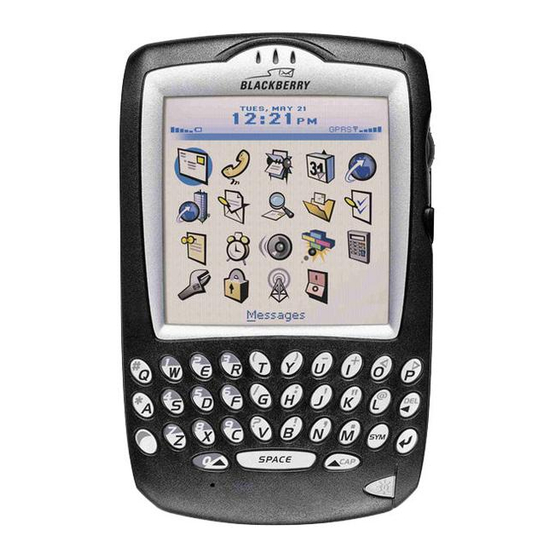
E-mail
Send an E-mail
1
Open the message application. The messages screen appears.
Click the trackwheel. A menu appears.
2
3
Click Compose E-mail. The Select Address screen appears
Click Use Once. A menu appears.
4
5
Click E-mail. The One Time E-mail screen appears.
6
Type an E-mail address.
7
Click the trackwheel. A menu appears.
8
Click Continue
Tip: To add additional contacts to your message, click the trackwheel.
Click Add To, Add Cc, or Add Bcc. Repeat steps 2 through 6.
9
In the Subject field, type a subject.
10
Press the Enter key.
11
Type a message.
Click the trackwheel. A menu appears.
12
13
Select one of the following:
To save a draft of the message without sending it, click Save Draft.
°
To send the message, click Send.
°
If you send a message and you are not in an area of sufficient wireless
coverage, the handheld sends the message when you return to an area of
sufficient coverage.
Send a message to a contact in your address book
1
Open the address book application. The Find screen appears.
Tip: To search for a contact name, type the first letters of the name.
2
Click a contact. A menu appears.
3
Click E-mail <contact name>.
Then follow points 9 to 13 of 'Send an E-mail' instructions.
4
Reply to a message
1
Open the messages application. The Messages screen appears.
Click a message. A menu appears.
2
3
Click Open.
4
Click the trackwheel. A menu appears.
5
Select one of the following options:
To reply to only the sender, click Reply.
°
To reply to the sender and all recipients of the original message, click
°
Reply To All.
Tip: To delete the original message from the reply, click the trackwheel. A
menu appears. Click Delete Original Text.
6
Then follow points 11 to 13 of 'Send an E-mail' instructions.
Open a file attachment
1
In a message with a file attachment, click the trackwheel. A menu appears.
Click Open Attachment. The Attachment screen appears.
2
3
Click Full Content. A menu appears.
4
Click Retrieve. The contents appear.
