Blackberry 8100 - Pearl - T-Mobile Suplemen Panduan Pengguna - Halaman 24
Jelajahi secara online atau unduh pdf Suplemen Panduan Pengguna untuk Ponsel Blackberry 8100 - Pearl - T-Mobile. Blackberry 8100 - Pearl - T-Mobile 25 halaman. Blackberry pearl 8100: supplementary guide
Juga untuk Blackberry 8100 - Pearl - T-Mobile: Informasi Keamanan dan Produk (16 halaman), Panduan Referensi (46 halaman), Tips (4 halaman), Informasi Produk (29 halaman), Panduan Memulai (46 halaman)
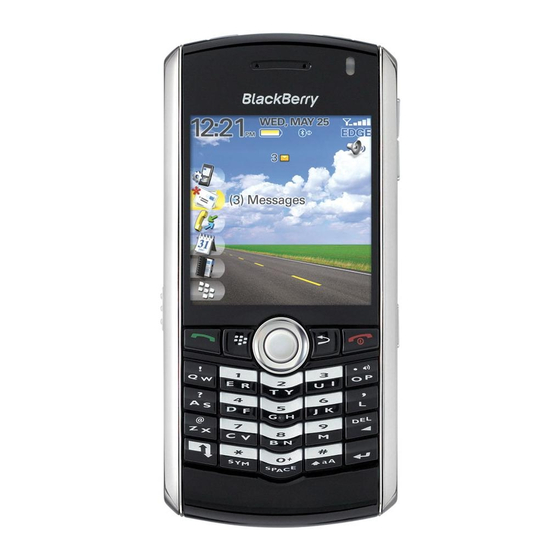
Turn off the prompt that appears before an S/MIME-protected message is truncated
1. In the device options, click Security Options.
2. Click S/MIME.
3. Change the Warn about truncated messages field to No.
4. Press the Menu key.
5. Click Save.
To turn on the prompt again, change the Warn about truncated messages field to Yes.
Turn off the prompt that appears when you use an S/MIME certificate that is not recommended
for use
1. In the device options, click Security Options.
2. Click S/MIME.
3. Change the Warn about problems with my certificates field to No.
4. Press the Menu key.
5. Click Save.
To turn on the prompt again, change the Warn about problems with my certificates field to Yes.
S/MIME-protected message troubleshooting
Some signing and encryption options are not available on my device
Try performing the following actions:
• Verify that the email account that you are using supports all signing and encryption options.
• If you use message classifications, verify that the message classification supports the signing or encryption options that you
want. Try using a different message classification.
I cannot open an attachment in an encrypted message
The attachment information might not be available on the BlackBerry® Enterprise Server, your administrator might have set options to
prevent you from opening attachments in encrypted messages, or you might have received the message from an email account that does
not support attachments in encrypted messages.
You cannot open an attachment in a PGP® protected message that was encrypted using the OpenPGP format by an IBM® Lotus
Notes® client working with PGP® Desktop Professional or that was encrypted by the PGP® Universal Server.
22
