Blackberry 8300 - Curve - GSM Suplemen Panduan Pengguna - Halaman 13
Jelajahi secara online atau unduh pdf Suplemen Panduan Pengguna untuk Ponsel Blackberry 8300 - Curve - GSM. Blackberry 8300 - Curve - GSM 25 halaman. Smartphone
Juga untuk Blackberry 8300 - Curve - GSM: Informasi Keamanan dan Produk (32 halaman), Tips (4 halaman), Panduan Memulai (46 halaman), Informasi Produk (29 halaman), Panduan Memulai (46 halaman)
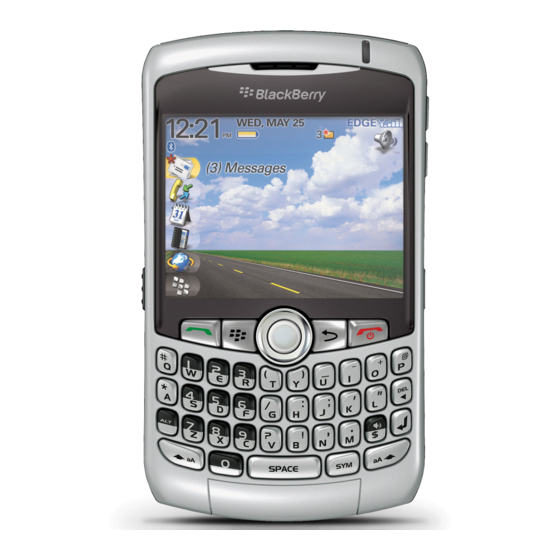
Certificate servers
Add a certificate server
1. In the device options, click Security Options.
2. Click Certificate Servers.
3. Press the Menu key.
4. Click New Server.
5. Specify information for the certificate server.
6. Press the Menu key.
7. Click Save.
Change connection information for a certificate server
1. In the device options, click Security Options.
2. Click Certificate Servers.
3. Highlight a certificate server.
4. Press the Menu key.
5. Click Edit.
6. Change connection information for the certificate server.
7. Press the Menu key.
8. Click Save.
Connection options for LDAP certificate servers
Friendly Name:
Type a display name for the certificate server.
Server Name:
Type the network address of the certificate server.
Base Query:
Type the base query information for the certificate server using X.509 certificate syntax (for example, o=test.rim.net).
Port:
Type the port number for your organization's network. The default port number is 389.
Authentication Type:
Specify whether you must log in to the certificate server.
11
