Blackberry 8300 - Curve - GSM Suplemen Panduan Pengguna - Halaman 9
Jelajahi secara online atau unduh pdf Suplemen Panduan Pengguna untuk Ponsel Blackberry 8300 - Curve - GSM. Blackberry 8300 - Curve - GSM 25 halaman. Smartphone
Juga untuk Blackberry 8300 - Curve - GSM: Informasi Keamanan dan Produk (32 halaman), Tips (4 halaman), Panduan Memulai (46 halaman), Informasi Produk (29 halaman), Panduan Memulai (46 halaman)
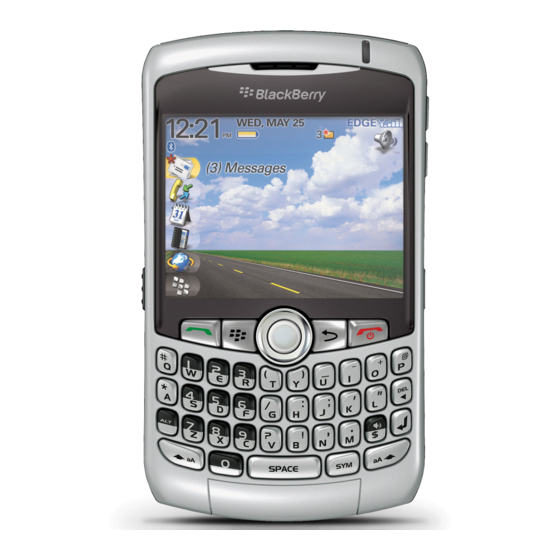
Superseded:
A new certificate is replacing an existing certificate.
Cessation of Operation:
The certificate subject no longer requires the certificate.
Certificate Hold:
You want to revoke the certificate temporarily.
Certificate options
Change the display name for a certificate
1. In the device options, click Security Options.
2. Click Certificates.
3. Highlight a certificate.
4. Press the Menu key.
5. Click Change Label.
6. Type a display name for the certificate.
7. Click OK.
Add an email address to a certificate
1. In the device options, click Security Options.
2. Click Certificates.
3. Highlight a certificate.
4. Press the Menu key.
5. Click Associate Addresses.
6. Click the trackball.
7. Click Add Address.
8. Perform one of the following actions:
• Click a contact.
• Click Use Once. Type an email address. Click the trackball.
9. Press the Menu key.
10. Click Save.
Turn off the display name prompt that appears when you add a certificate to the key store
1. In the device options, click Security Options.
2. Click Certificates.
7
