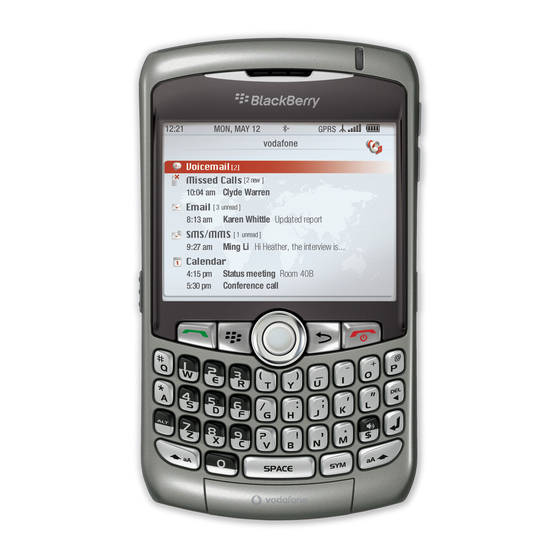Blackberry 8310 Curve AT&T Panduan Memulai - Halaman 29
Jelajahi secara online atau unduh pdf Panduan Memulai untuk Ponsel Blackberry 8310 Curve AT&T. Blackberry 8310 Curve AT&T 46 halaman. Blackberry curve 8310: supplementary guide
Juga untuk Blackberry 8310 Curve AT&T: Panduan Memulai (46 halaman), Informasi Keamanan dan Produk (34 halaman), Kiat Dan Teknik (4 halaman), Lembar data (2 halaman), Informasi Produk (31 halaman), Panduan Memulai Cepat (17 halaman), Panduan Memulai (50 halaman), Panduan Memulai (10 halaman), Petunjuk Pengguna (2 halaman), Petunjuk Pengguna (2 halaman), Diagram Pengkabelan (13 halaman)