Blackberry 8320 - Curve - GSM Panduan Memulai - Halaman 40
Jelajahi secara online atau unduh pdf Panduan Memulai untuk Ponsel Blackberry 8320 - Curve - GSM. Blackberry 8320 - Curve - GSM 50 halaman. Blackberry curve 8320: quick start
Juga untuk Blackberry 8320 - Curve - GSM: Informasi Keamanan dan Produk (34 halaman), Tips (4 halaman), Panduan Memulai (46 halaman), Informasi Produk (33 halaman)
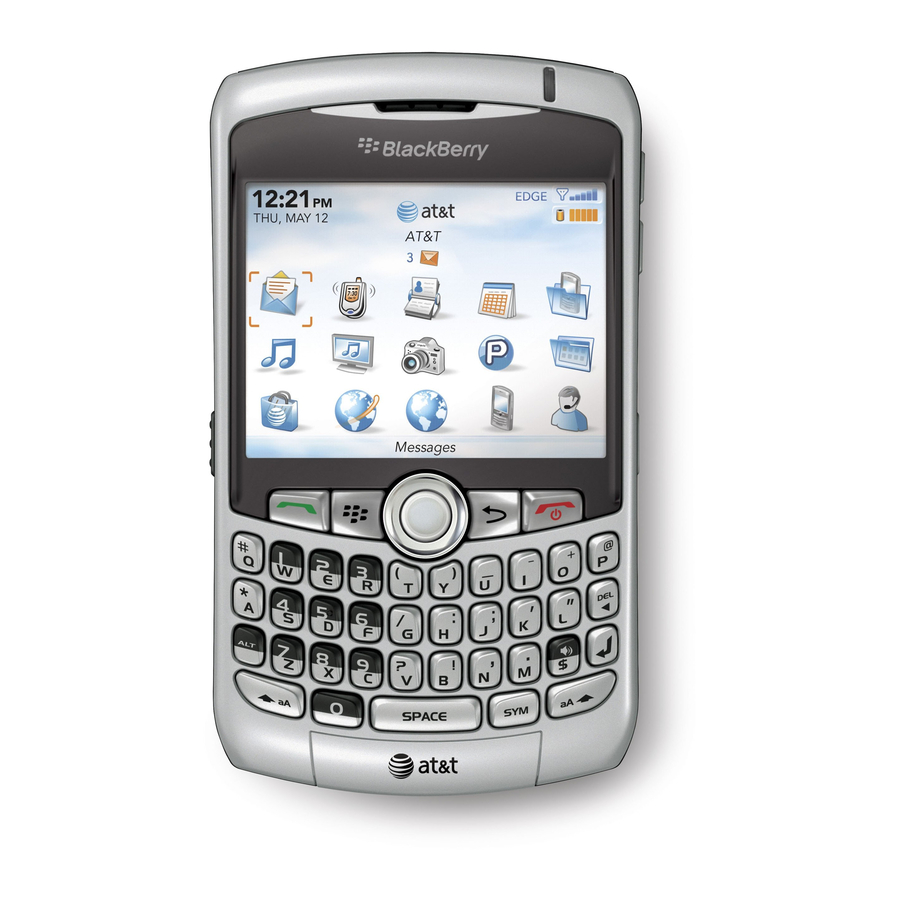
• Verify that the connection options in the Wi-Fi setup application are correct.
If you have already verified these options, verify that the advanced connection
options for the Wi-Fi network are correct.
• If you switched Wi-Fi networks manually, switch to another Wi-Fi network or
set your device to scan for available Wi-Fi networks.
• If your wireless service provider supports UMA, verify that your connection
preference is not set to Mobile Network Only.
• If you use PEAP, EAP-TLS, EAP-FAST, EAP-TTLS, or EAP-SIM to connect to a
Wi-Fi network, verify that you have installed the root certificate for the
certificate authority server that created the certificate for the authentication
server.
• If you use EAP-TLS to connect to a Wi-Fi network, verify that you have added
your authentication certificate to your BlackBerry® device.
I cannot associate my device with an email address
Try performing the following actions:
• On the email setup screen, verify that you have typed all the email address
information correctly.
• Verify that the email address is associated with a supported email account
(for example, a POP3 email account or an IMAP email account). For more
information about supported email accounts, contact your wireless service
provider.
38
