Blackberry 8700C WIRELESS HANDHELD - GETTING STARTED GUIDE FROM CINGULAR Panduan Memulai - Halaman 37
Jelajahi secara online atau unduh pdf Panduan Memulai untuk Ponsel Blackberry 8700C WIRELESS HANDHELD - GETTING STARTED GUIDE FROM CINGULAR. Blackberry 8700C WIRELESS HANDHELD - GETTING STARTED GUIDE FROM CINGULAR 37 halaman. Getting started guide
Juga untuk Blackberry 8700C WIRELESS HANDHELD - GETTING STARTED GUIDE FROM CINGULAR: Informasi Keamanan dan Produk (11 halaman), Panduan Informasi Pengguna (18 halaman), Panduan Memulai (28 halaman)
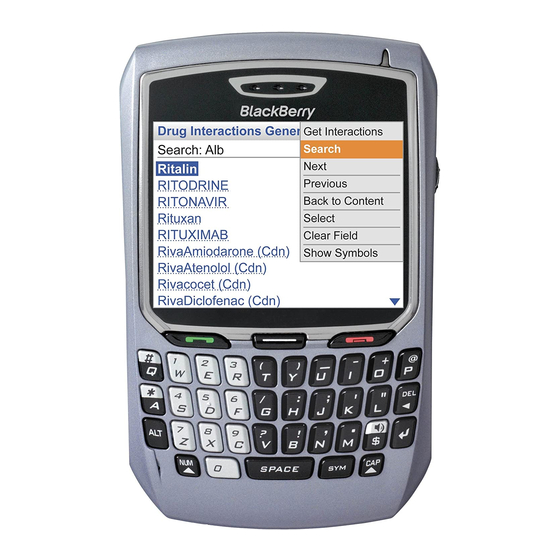
Where can I find more
information?
User guide
The user guide is only a few clicks away on your BlackBerry device. To learn
more about how to use your device, click Help.
In the menu on your device, click Help to see the help topics that are
associated with the program that you are using.
A detailed user guide can also be found on the CD that is included in the
box with your device.
Additional resources
If you use the BlackBerry Internet Service, log in to your account using a
desktop browser. On the menu bar, click Help to view the BlackBerry
Internet Service Online Help.
If you use the BlackBerry Desktop Software, on the menu bar click Help to
find the BlackBerry Desktop Software Online Help and the BlackBerry User
Guide.
To receive support using live chat with a Cingular Wireless Customer
support representative, register online at http://forums.cingular.com/.
Published in XXXXX PRINTSPEC-009. MAT-10558-001
