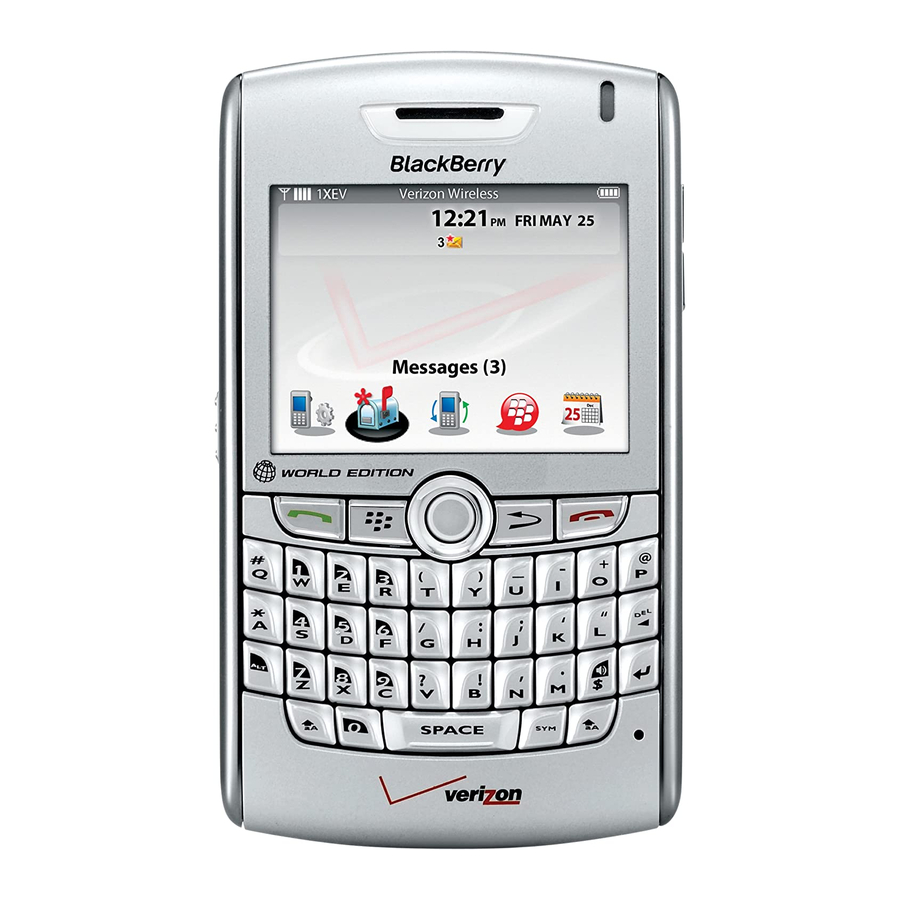Blackberry 8830 Panduan Memulai - Halaman 15
Jelajahi secara online atau unduh pdf Panduan Memulai untuk Ponsel Blackberry 8830. Blackberry 8830 16 halaman. Blackberry 8830 mobile phone getting started guide
Juga untuk Blackberry 8830: Informasi Keamanan dan Produk (30 halaman), Informasi Keamanan dan Produk (32 halaman), Kiat Dan Trik (4 halaman), Panduan Memulai (48 halaman), Panduan Memulai Cepat (2 halaman), Manual Dukungan (9 halaman)