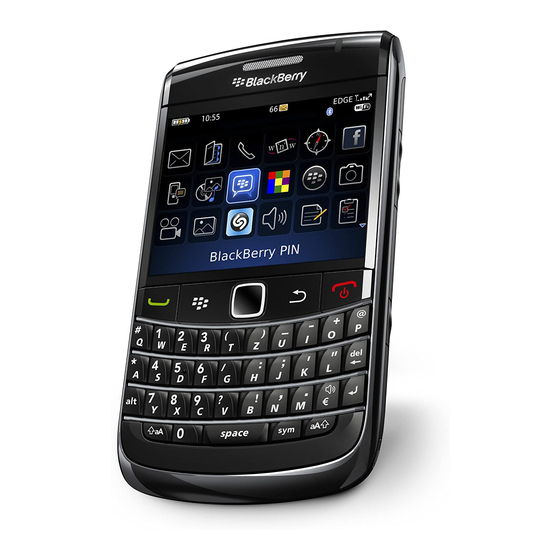Blackberry 9000 - Bold Manual - Halaman 28
Jelajahi secara online atau unduh pdf Manual untuk Ponsel Blackberry 9000 - Bold. Blackberry 9000 - Bold 42 halaman. Golf gps
Juga untuk Blackberry 9000 - Bold: Informasi Keamanan dan Produk (36 halaman), Panduan Memulai (46 halaman), Lembar Data Produk (2 halaman), Mulai di sini (4 halaman), Panduan Servis (2 halaman), Panduan Pengguna (36 halaman), Panduan Pengguna (7 halaman), Tips (4 halaman)