Blackberry CURVE 8300 - CURVE 8310 SMARTPHONE Informasi Produk - Halaman 5
Jelajahi secara online atau unduh pdf Informasi Produk untuk Ponsel Blackberry CURVE 8300 - CURVE 8310 SMARTPHONE. Blackberry CURVE 8300 - CURVE 8310 SMARTPHONE 31 halaman. Blackberry curve 8320: quick start
Juga untuk Blackberry CURVE 8300 - CURVE 8310 SMARTPHONE: Panduan Memulai (46 halaman), Panduan Memulai (46 halaman), Informasi Produk (33 halaman), Informasi Produk (30 halaman)
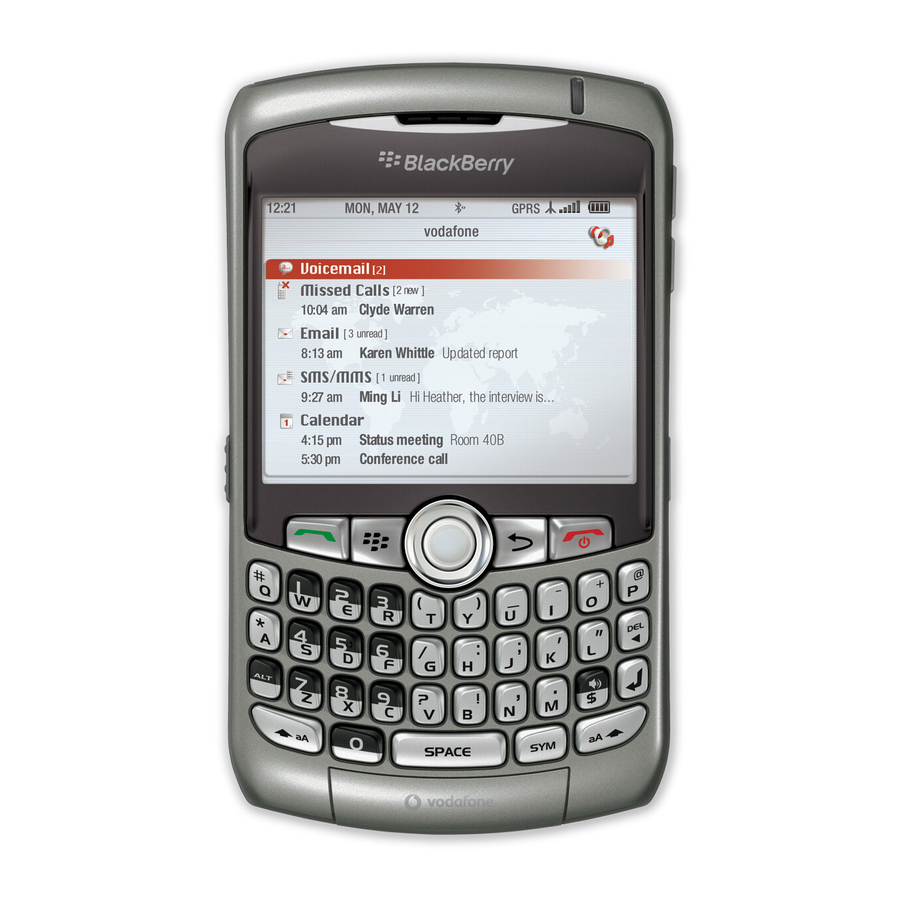
Safety and product information
Safety information
Please read these safety and operation instructions before using the BlackBerry® device or any
accessories provided with the device. Retain these instructions for future use.
In some countries there may be restrictions on using Bluetooth® enabled and wireless devices
with encryption software. Check with your local authorities.
Electrical safety
Charge the BlackBerry® device using only the USB cable HDW-06610-001, travel charger
ASY-12709-001, ASY-07040-001, or ASY-07559-001, automotive charger ASY-04195-001 or
ASY-09824-001, BlackBerry® Power Station ASY-12733-005 or ASY-12733-006, or other
charging accessory provided or specifically approved by Research In Motion Limited (RIM) for
use with this BlackBerry device. Any approval from RIM under this document must be in writing
and must be from a person authorized to provide such approval. Use of any other accessory
might invalidate any warranty provided with the BlackBerry device and might be dangerous.
Use the charging accessories provided with the BlackBerry device or any other RIM approved
charging accessories only from the type of power source indicated on the marking label. Before
using any power supply, verify that the mains voltage is in accordance with the voltage printed
on the power supply.
3
