Blackberry Curve 8500 Series Pelajari Lebih Lanjut - Halaman 18
Jelajahi secara online atau unduh pdf Pelajari Lebih Lanjut untuk Ponsel Blackberry Curve 8500 Series. Blackberry Curve 8500 Series 42 halaman. Blackberry curve 8500 smartphone user manual
Juga untuk Blackberry Curve 8500 Series: Mulai di sini (4 halaman)
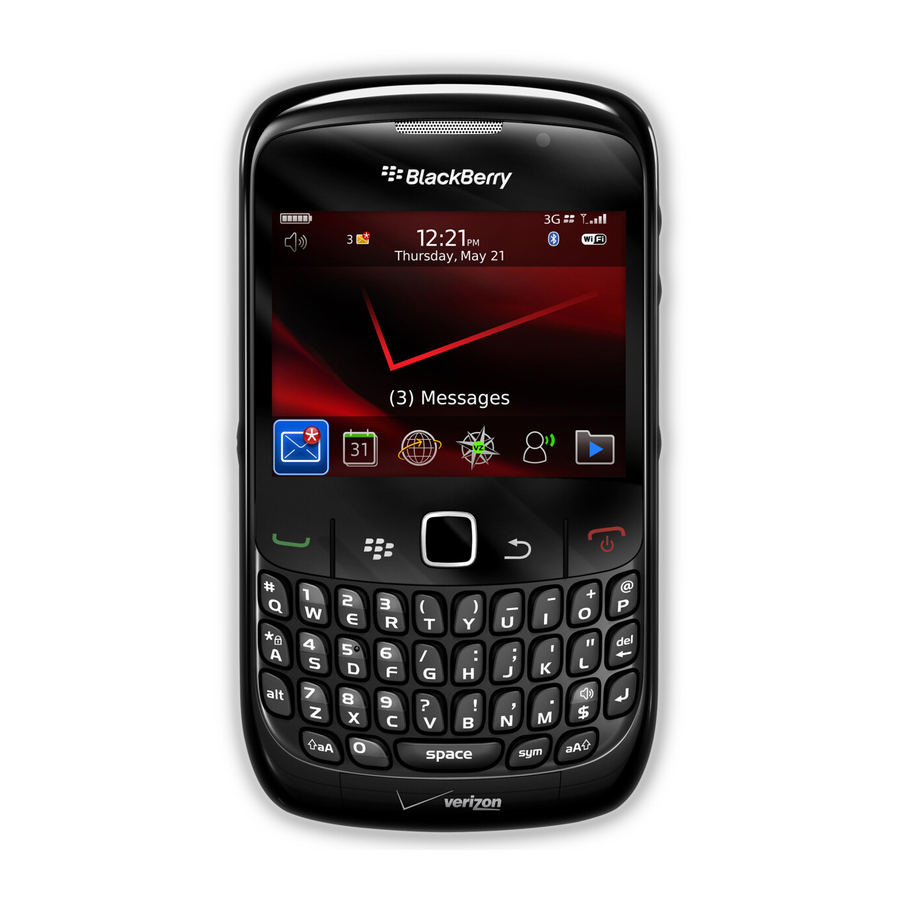
Record a video
To perform this task, you must have a media card inserted in your BlackBerry® device.
1. On the Home screen, click the Media icon.
2. Click the Video Camera icon.
3. Click the trackpad.
4. To pause recording, click the trackpad again.
16
Video camera screen
