Blackberry Curve 8500 Series Pelajari Lebih Lanjut - Halaman 31
Jelajahi secara online atau unduh pdf Pelajari Lebih Lanjut untuk Ponsel Blackberry Curve 8500 Series. Blackberry Curve 8500 Series 42 halaman. Blackberry curve 8500 smartphone user manual
Juga untuk Blackberry Curve 8500 Series: Mulai di sini (4 halaman)
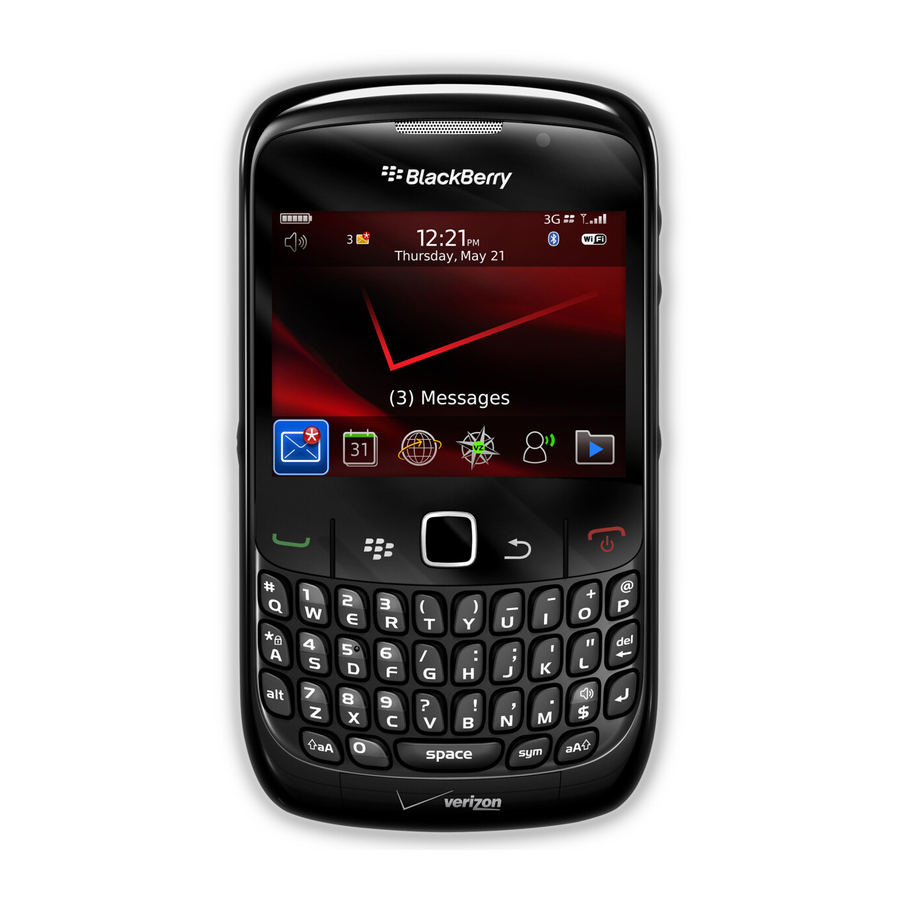
To complete this task you must know the PIN for your new BlackBerry® device and,
depending on your wireless service provider, either your new device IMEI, ESN, or MEID. To
find the required device information on your new device, on the Home screen, click the
Options icon. Click Status.
1. On the Home screen or in the Setup folder, click the Email Settings icon.
2. If necessary, log in to the email setup application.
3. On the Email Accounts screen, press the
4. Click Change Device.
5. Type the new device information.
6. Press the
7. Click Save.
key.
key.
29
