Blackberry Curve 8530 Informasi Produk - Halaman 11
Jelajahi secara online atau unduh pdf Informasi Produk untuk Ponsel Blackberry Curve 8530. Blackberry Curve 8530 37 halaman. Samsung cell phone user manual
Juga untuk Blackberry Curve 8530: Mulai di sini (4 halaman), Panduan Fitur (5 halaman), Informasi Keamanan dan Produk (42 halaman), Dasar-dasar Pemecahan Masalah (41 halaman), Memulai (12 halaman)
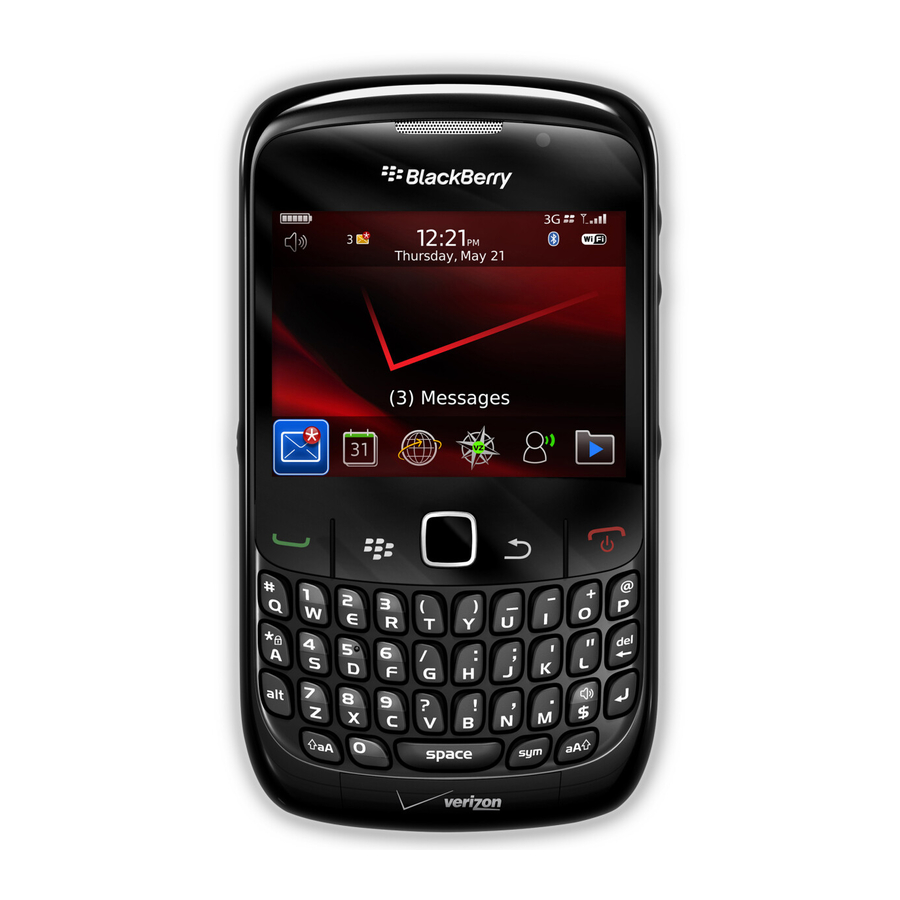
Use only the lithium-ion battery that Research In Motion specifies for use with your particular BlackBerry device
model. RIM specifies lithium-ion batteries for use in BlackBerry devices in compliance with IEEE® Std
1725™-200x. Using any other lithium-ion battery might invalidate any warranty provided with the BlackBerry
device and might present a risk of fire or explosion.
Children should not handle batteries unless they are supervised by an adult.
When this icon appears on your BlackBerry device, the lithium-ion battery is not inserted correctly or
an invalid lithium-ion battery is inserted. If you inserted the lithium-ion battery that is specified for use
with your particular BlackBerry device model, remove and reinsert the lithium-ion battery. If you
inserted an invalid lithium-ion battery, remove it immediately and insert the lithium-ion battery that RIM specifies
for use with your particular BlackBerry device model. Verify that the battery connectors align with the connectors
on your BlackBerry device.
Device disposal
The BlackBerry® device should not be placed in household waste bins. Please check local regulations
for information about the disposal of electronic products in your area.
Safe use guidelines
• Do not place heavy objects on the BlackBerry® device.
• Do not attempt to modify or service the BlackBerry device.
• Do not attempt to cover or push objects into openings on the BlackBerry device unless instructed to do
so in the BlackBerry device documentation supplied by Research In Motion.
• Do not use sharp objects on the screen.
• Do not use excessive force on the screen.
9
