Blackberry Pearl Flip 8220 Panduan Memulai - Halaman 22
Jelajahi secara online atau unduh pdf Panduan Memulai untuk Ponsel Blackberry Pearl Flip 8220. Blackberry Pearl Flip 8220 48 halaman. Blackberry pearl flip 8220: supplementary guide
Juga untuk Blackberry Pearl Flip 8220: Informasi Keamanan dan Produk (35 halaman)
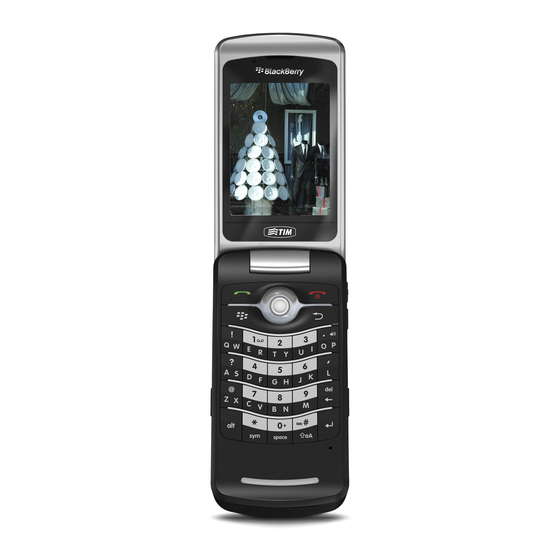
Click Options to view the main list of device options. You can also access
additional options from the menu in each application.
Click Contacts to view your contact list or add a new contact.
Click Set Up Wi-Fi in the Setup folder to set up a connection to a Wi-Fi®
network.
Click Help to view the user guide for your device.
Home screen status indicators
alarm set
unopened message count
missed calendar reminder
voice mail message
Bluetooth® technology is turned
on
20
missed call count
sending data
receiving data
roaming
paired with Bluetooth enabled
device
