Blackberry smartphone Panduan Pengguna - Halaman 5
Jelajahi secara online atau unduh pdf Panduan Pengguna untuk Perangkat lunak Blackberry smartphone. Blackberry smartphone 7 halaman. Smartphone
Juga untuk Blackberry smartphone: Panduan Pengguna (11 halaman)
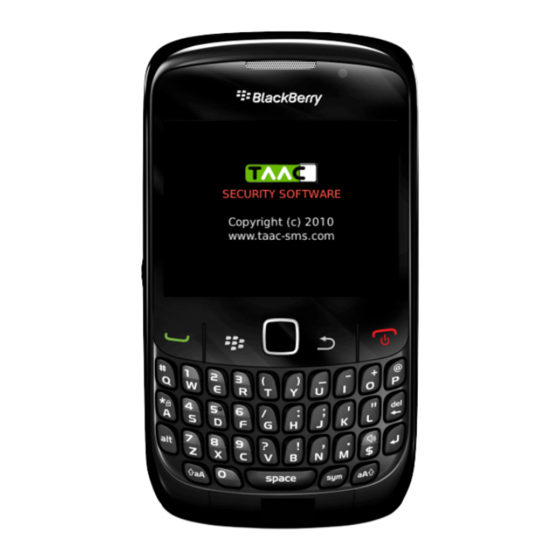
Shortcuts and Helpful Information
The following shortcuts will help you accomplish tasks more efficiently on your BlackBerry.
♦ General Shortcuts
•
Press alt-escape to bring up the
Application Switcher
Hold down the alt key until you select
the application you want to switch to
By default your recently accessed
applications are shown. To get to
unlisted applications choose Home
•
Press End to return to the Home screen
•
Hold the mute key (top of phone) for
three seconds to put the phone in standby
mode
•
To move to a menu item, press the first
letter of the menu item
♦ Typing Shortcuts
•
Use the space key to select or clear
checkboxes
•
To insert a period, press the Space key
twice. The next letter is capitalized
•
To capitalize a letter, hold the letter key
until the capitalized letter appears
•
Alt + Left Shift - NUM Lock
•
Alt + Right Shift - CAPS Lock
•
To turn off NUM lock or CAP lock,
press the Shift key
•
To insert an at sign (@) or a period (.) in
an email address field, press the Space key
•
To highlight a line of text, press the Shift
key and roll the trackball
•
To highlight text character by character,
hold the Shift key and roll the trackball
left or right
•
To cancel a text selection, press the
Escape key
•
To cut highlighted text when typing, press
the Shift + Backspace/Delete key
•
To copy highlighted text when typing,
press the Alt key and click the trackball
•
To paste highlighted text when typing,
press the Shift key and click the trackball
•
Use AutoText (Options -> AutoText) to
create text shortcuts e.g. ("myname" is
replaced with "Joe. Q. Schmo")
♦ Phone Shortcuts
•
Press and hold the 1 key to dial voicemail
•
Press the $ key to turn the speakerphone
on or off
•
Start typing a name to look up that
contact (use the alt key to select letters
that are shared with the number keys)
•
Press Send to bring up your contact list
♦ Message Shortcuts
In a message:
•
R - Reply To Message
•
L - Reply To All
•
F - Forward Message
In the message list:
•
C - Compose Message
•
ALT+U - Mark Message As
Opened/Unopened
•
ALT+I - View Inbox
•
ALT+O - View Outbox
•
ALT+V - View Voicemail
•
ALT+S - View SMS
•
ALT+P - View Call Log
•
To view all your messages again, press the
Escape key
•
SHIFT+SPACE - Move up through
messages one screen at a time
•
SPACE - Move down through messages
one screen at a time
•
T - Go to top of the message list
•
B - Go to bottom of the message list
•
N - Move to the next date
•
P - Move to the previous date
•
U - Move to the next unopened item
•
F - Search for text in an attachment/web
page
