Blackberry 7270 Panduan Memulai - Halaman 9
Jelajahi secara online atau unduh pdf Panduan Memulai untuk Perangkat genggam Blackberry 7270. Blackberry 7270 11 halaman. Wireless handheld
Juga untuk Blackberry 7270: Informasi Keamanan dan Produk (9 halaman)
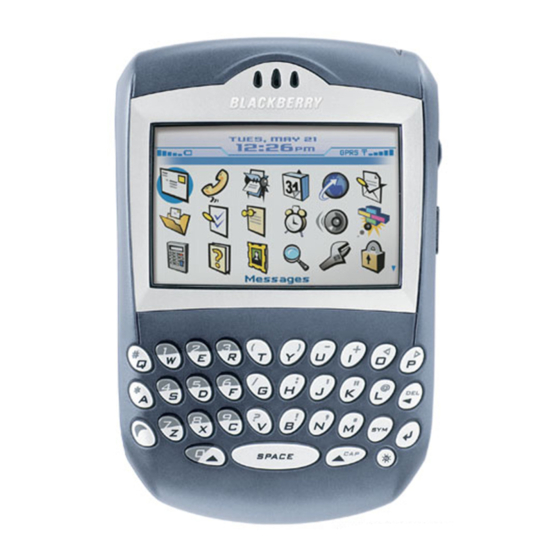
Frequently asked questions
Why does my handheld not turn on?
The power is off. Press the Power button to turn
the power on.
The battery is not charged. See "Charge the
battery" on page 2.
Remove and then reinsert the battery.
Can I charge my handheld using my
computer?
Yes. If you have installed the BlackBerry Desktop
Software, you can charge your handheld battery
using the computer.
To charge your handheld battery using the
computer, the following system requirements must
be met:
Intel®-compatible 486 or higher computer
•
that is compliant with USB 1.1 or later
Available USB port
•
Windows®98, Windows ME, Windows 2000,
•
or Windows XP
Note: If you use Windows 98 (not Windows 98
Second Edition), you must download an update
from http://www.microsoft.com/com/dcom/
dcom98/dcom1_3.asp for the USB driver to
operate as expected.
1.
Connect the smaller end of the USB cable to
your handheld.
2.
Connect the larger end of the USB cable to
an available USB port on your computer.
Note: If you connect your handheld to the
computer using a USB hub, the hub must be
self powered.
3.
Charge the battery to full power.
Why does my handheld not charge?
A connection is not secure. Check that all cables
and plugs are fully inserted into ports and power
outlets. See "Charge the battery" on page 2 for
more information
The battery is not inserted properly. Reinsert the
battery so that the connectors align.
How do I correct the date and time?
1.
In the handheld options, click Date/Time.
2.
Set the date and time.
3.
Click the trackwheel.
4.
Click Save.
Why can I not send or receive email?
Verify that the handheld wireless radio is on and
that you are in a wireless coverage area. See the
inside front cover of this guide for more
information on the wireless radio and levels of
wireless coverage.
Verify that you have integrated your handheld
with an email account. See "Setting up for email"
on page 3.
Verify that you have configured your wireless
network settings. See "Configure your wireless
network settings" on page 3 for more information
Why can I not make phone calls?
Verify that the handheld wireless radio is on and
that you are in a wireless coverage area. See the
inside front cover of this guide for more
information on the wireless radio and levels of
wireless coverage.
Verify that you have integrated your handheld
with a VoIP system and configured your wireless
network settings for voice services. See "Setting up
for voice services" on page 4.
Frequently asked questions
5
