Blackberry 7520 Panduan Memulai - Halaman 23
Jelajahi secara online atau unduh pdf Panduan Memulai untuk Perangkat genggam Blackberry 7520. Blackberry 7520 27 halaman. Blackberry 7510/7520 from nextel
Juga untuk Blackberry 7520: Manual Penggantian (2 halaman), Informasi Keamanan dan Produk (10 halaman), Panduan Memulai (12 halaman), Panduan Pengguna (14 halaman)
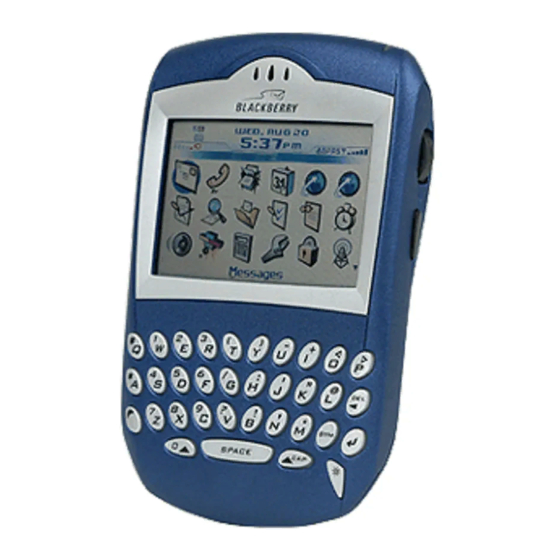
Frequently asked questions
Why does my device not turn on?
The power might be off. Press the Power button.
The battery might not be charged. See "Charge
the battery" on page 5 for more information.
Why does my device not charge?
A connection might not be complete. Check that
all cables and plugs are fully inserted into ports
and power outlets. See "Charge the battery" on
page 5 for more information.
The battery might not be inserted properly. Turn
off your device and then remove and reinsert the
battery. Verify that the connectors on the battery
align with the connectors on your device. See
"Insert the battery" on page 5 for more
information.
If you connect your device to the computer to
charge, verify that the computer is turned on. If
you connect your device to the computer using a
USB hub, the hub must be self powered to provide
enough power to charge your device.
Can I charge my device by connecting it to my
computer?
If you have installed the BlackBerry Desktop
Software or the BlackBerry Device Manager on
your computer, you can connect your device to the
computer to charge the battery.
1.
Verify that the computer is turned on.
2.
Connect the smaller end of the USB cable to
your device.
3.
Connect the larger end of the USB cable to
an available USB port on your computer.
Note: To find more help with connecting your
device to the computer, in the desktop software,
click Help to view the BlackBerry Desktop
Software Online Help.
Why can I not send or receive email messages?
Verify that your device is connected to the
wireless network. See "Connect to the wireless
network" on page 6 for more information.
Verify that you have associated your device with a
supported email address. See "Choosing your
email setup option" on page 7 for more
information.
If you are using BlackBerry Internet Service, see
the BlackBerry Internet Service Online Help for
more information about email message
troubleshooting. See "Find more information" on
page 12 for more information.
If you continue to be unable to send and receive
messages, reset your device by removing and
reinserting the battery.
Note: To find more information about sending and
receiving email messages, in a messages list, click
the trackwheel. Click Help > Email Messages.
How do I install the BlackBerry Desktop
Redirector?
If you use a Microsoft Outlook (Workgroup
installation) email account that resides on a
Microsoft Exchange Server version 5.5 or later and
your device does not have access to a BlackBerry
Enterprise Server, you might choose to install the
BlackBerry Desktop Redirector software on your
computer to associate your device with the email
address.
To install the BlackBerry Desktop Redirector,
when you install the BlackBerry Desktop Software,
select BlackBerry Desktop Redirector as your
message redirection option. See "Set up for email
using a computer" on page 13 for more
information about installing the BlackBerry
Desktop Software.
Frequently asked questions
19
