Blackberry 950 Panduan Referensi - Halaman 9
Jelajahi secara online atau unduh pdf Panduan Referensi untuk Perangkat genggam Blackberry 950. Blackberry 950 11 halaman. Blackberry 950: reference guide
Juga untuk Blackberry 950: Panduan Pengguna Paging (4 halaman), Panduan Referensi Cepat (2 halaman), Garansi Terbatas Aksesori (7 halaman), Referensi Cepat Bahasa (3 halaman)
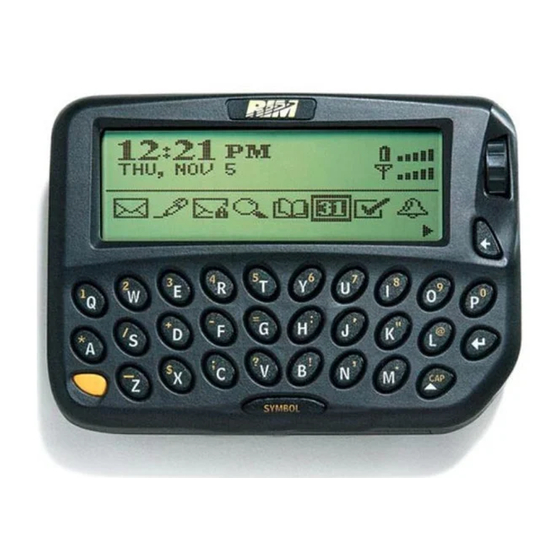
5.
Note: If there is more than one recipient, you can send your response to the sender and all
recipients by selecting Reply To All or Reply To All With Text from the menu.
Using the Address Book
There are some additional fields in your Address Book for your RIM handheld with
Interactive Messaging PLUS Service or BlackBerry handheld with XpressMail Service.
Address Book fields
The following fields have been added or changed.
Interactive Handheld: Type your contact's user name. A user name is a unique,
alphanumeric identification tag that is assigned to each subscriber.
1-way Pager: The Pager field is labeled 1-way Pager.
Customizing your handheld options
With the Interactive service, additional options have been added to the handheld.
Message Services
In addition to Email Service, any additional services to which you have access are
listed on this screen. New messages are sent to the selected message service.
Phone Service: Choose the default phone service to use for phone messages.
Fax Service: Choose the default fax service to use for fax messages.
Paging Service: Choose the default paging service to use for pager messages.
Handheld Service: Choose the default handheld service to use for interactive
messages.
User Profile
On the User Profile screen, you can configure how the handheld manages your
incoming messages.
Note: The features configured through the User Profile are only available if you use the
Interactive service.
Handheld Address: This field indicates the user name that is assigned to your
handheld. You cannot edit this field. When you make changes to the User Profile and
save them, the changes are sent to the gateway to which your handheld is assigned.
Additional features
Add any additional comments and click the trackwheel. You return to the
Messages screen.
9
