Blackberry 7510 Wireless Handheld Panduan Pengguna - Halaman 13
Jelajahi secara online atau unduh pdf Panduan Pengguna untuk PDA Blackberry 7510 Wireless Handheld. Blackberry 7510 Wireless Handheld 14 halaman. Blackberry 7510/7520 from nextel
Juga untuk Blackberry 7510 Wireless Handheld: Manual Penggantian (2 halaman), Informasi Keamanan dan Produk (10 halaman), Panduan Memulai (13 halaman)
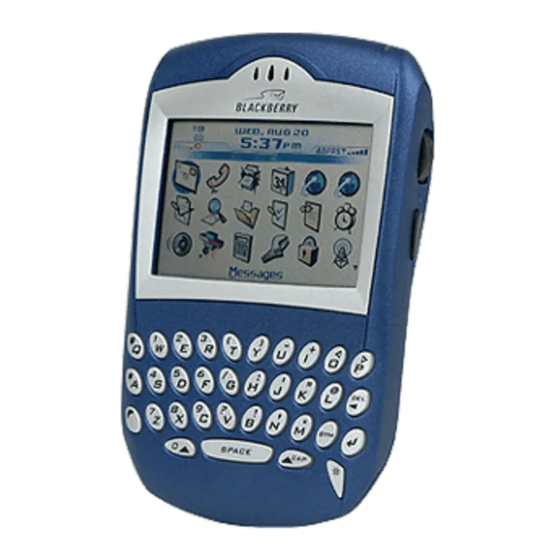
BlackBerry User Guide
To Perform an OTA for Contacts
1. Turn on the BlackBerry.
2. Click the e-mail icon.
3. Click again to open the e-mail menu.
4. On the menu, scroll down to OTA Load. (This stands for "Over The Air" Load.) Click it.
5. Your screen will show Load Type:. You will want to do an OTA load for Contacts.
6. On the menu that appears, click Select.
7. If you are loading Contacts, you will see a screen that says "All contacts will be
removed from the device. Continue?" If you click Yes, you will erase the Contacts list
from the BlackBerry, and replace it with the current contents of your address book. If
you click No, you will cancel the operation. Make your choice.
Browsing Web Pages
Although it is possible to start the browser and enter the URL of any web page, the user should
remember that a BlackBerry is accessing the web via Wireless Application Protocol (WAP), and not all
web sites are capable of providing a WAP view of their data.
If the user wishes to view information on the web, the best results will be obtained by using Nextel
Online's links to WAP enabled sites. The following example explains how to get to CNN's WAP page.
1. Turn on the BlackBerry. Leave it on for a minute before starting the next step. This is to assure a
contact with a local cell tower.
2. On the Home page, open the Nextel Online application. It is identified by an icon showing the
letters "NOL".
1. Use the track wheel to highlight the NOL icon.
2. Click the icon. (Press the track wheel button.)
3. A menu will appear. Use the track wheel to select News. Click it. Click Go on the next menu.
4. A menu of News sites appears. CNN.com is the first choice. Click it. Click Go on the next menu.
5. CNN's WAP site opens on the screen. Use the track wheel to navigate and select news items.
Experimentally, we navigated to the regular CNN site, and found it to be unfriendly to a WAP device.
Users will be much happier with the results by restricting their browsing to sites featured on the Nextel
Online menus, or sites they know to be WAP enabled.
Lost or Stolen
If your BlackBerry is lost or stolen, it should be reported as such, like any other state equipment. In
addition, you should contact DIT Client Service Center (517-241-9700 or 1-800-968-2644) as soon as
possible, to have the BlackBerry phone and e-mail services disabled.
If the Load Type shown is not the one you want, click once, scroll to Change
Option, and click it. On the next menu, scroll to your choice, and click it.
Click one more time, then go to step 6.
Page 13 of 13
