Lenovo ThinkCentre M600t Panduan Pengguna - Halaman 7
Jelajahi secara online atau unduh pdf Panduan Pengguna untuk Desktop Lenovo ThinkCentre M600t. Lenovo ThinkCentre M600t 34 halaman.
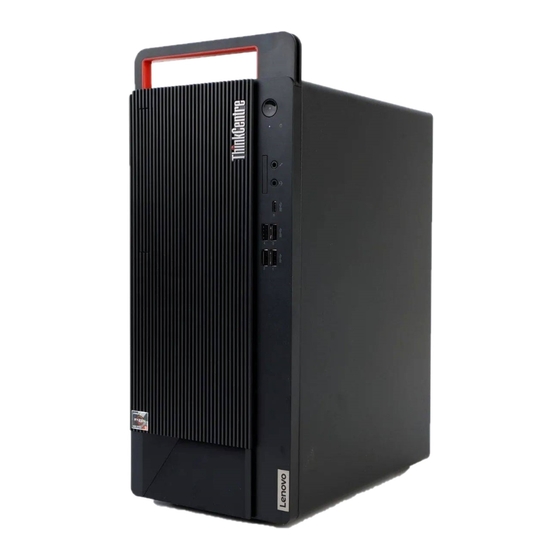
Chapter 1. Install the Computer
Notes:
• Before installing the computer, check the packing list to make sure all the parts are provided.
• Before installing and using the computer, carefully read this user guide.
Connect to Power
Connect the computer to a power as shown in the figure below:
1. Connect one end of the power cable to the power connector on the back of the device.
2. Plug the other end of the power cable into an electrical outlet.
Notes:
• If your computer has a wireless keyboard and mouse, connect them following the relevant instructions.
• You must use the power adapter provided by Lenovo. The use of another power adapter may cause
combustion or explosion.
© Copyright Lenovo 2021
1
