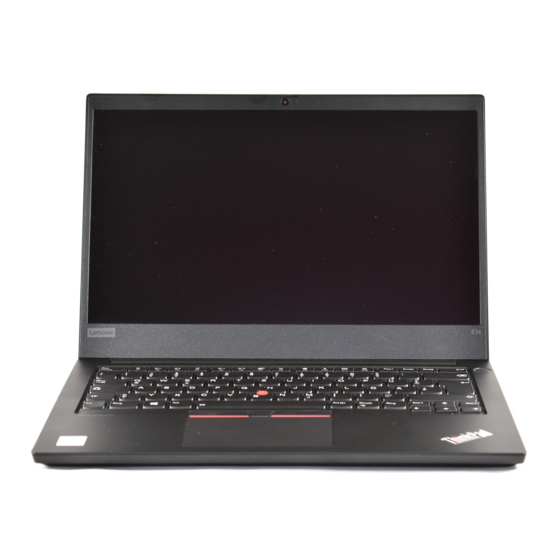Lenovo ThinkPad Hard Disk Drive Panduan Pengguna - Halaman 23
Jelajahi secara online atau unduh pdf Panduan Pengguna untuk Desktop Lenovo ThinkPad Hard Disk Drive. Lenovo ThinkPad Hard Disk Drive 32 halaman. Usb 3.0 secure hard drive
Juga untuk Lenovo ThinkPad Hard Disk Drive: Panduan Pengguna (2 halaman), Panduan Pengguna (48 halaman), Panduan Pengguna (17 halaman), Panduan Pengguna (44 halaman), Panduan Pengguna (42 halaman), Panduan Pengguna (42 halaman), Manual Garansi (38 halaman), Panduan Penyebaran (26 halaman), Manual Keselamatan dan Garansi (20 halaman), Panduan Cepat (2 halaman), Panduan Pengguna (15 halaman), Setup Manual (14 halaman)