Lenovo IdeaTab A1000L-F Panduan Pengguna - Halaman 9
Jelajahi secara online atau unduh pdf Panduan Pengguna untuk Tablet Lenovo IdeaTab A1000L-F. Lenovo IdeaTab A1000L-F 26 halaman.
Juga untuk Lenovo IdeaTab A1000L-F: Panduan Memulai Cepat (2 halaman)
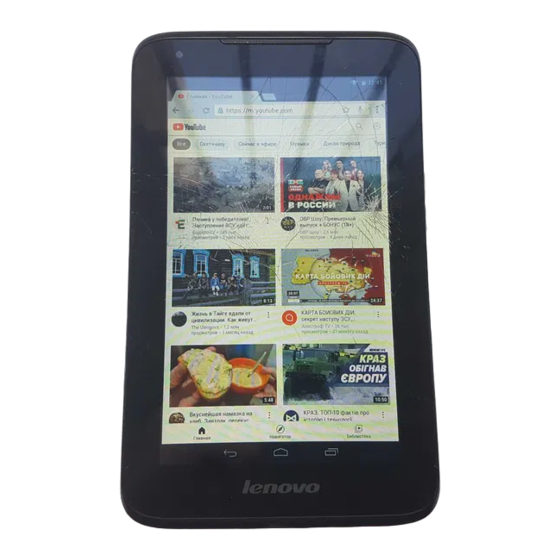
IdeaTab A1000L - Chapter 01
1-11 Applications Management
Tap
Tap Apps in DEVICE under
Uninstall
Tap Apps to display the list of downloaded apps under the DOWNLOADED tab.
Then choose the app, and tap Uninstall at the top to uninstall the app.
Stop/Change Setting
Tap RUNNING or ALL, then the app, and tap the option you want.
1-12 Entering Text
file:///C|/Users/xieqy1/Desktop/EN UG/chapter01.html[2013/8/14 14:56:18]
on the Home screen to open the applications list.
Settings to manage all your apps.
