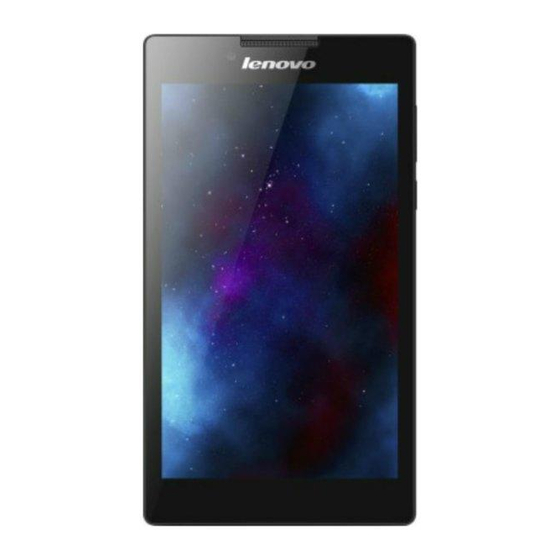Lenovo TAB 2 A7-30F Panduan Keselamatan, Garansi & Mulai Cepat - Halaman 5
Jelajahi secara online atau unduh pdf Panduan Keselamatan, Garansi & Mulai Cepat untuk Tablet Lenovo TAB 2 A7-30F. Lenovo TAB 2 A7-30F 25 halaman. Tab 2 a7-30 series
Juga untuk Lenovo TAB 2 A7-30F: Panduan Keselamatan, Garansi & Mulai Cepat (35 halaman), Panduan Keselamatan, Garansi & Mulai Cepat (32 halaman), Panduan Keselamatan, Garansi & Mulai Cepat (46 halaman), Panduan Keselamatan, Garansi & Mulai Cepat (25 halaman), Panduan Keselamatan, Garansi & Mulai Cepat (35 halaman), Panduan Keselamatan, Garansi & Mulai Cepat (25 halaman), Panduan Pengguna (27 halaman)