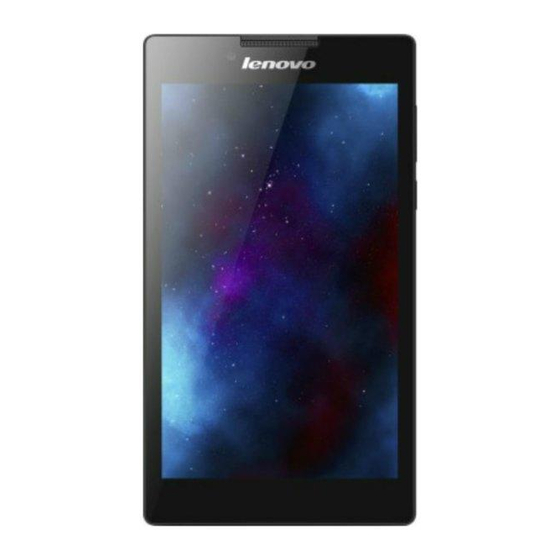Read before using your tablet
The following sections provide critical safety and regulatory information for Lenovo
tablets and instructions on how to access electronic versions of the publications
developed for your tablet.
Read first-Regulatory information
Device models equipped with wireless communications comply with the radio frequency
and safety standards of any country or region in which it has been approved for wireless
use. In addition, if your product contains a telecom modem, it complies with the
requirements for connection to the telephone network in your country.
Be sure to read the Regulatory Notice for your country or region before using the wireless
devices contained in your device. To obtain a PDF version of the Regulatory Notice, refer
to the "Downloading publications" section below.
Downloading publications
Electronic versions of your publications are available from the
http://support.lenovo.com. To download the publications for your device, go to:
http://support.lenovo.com and follow the instructions on the screen.
Accessing your User Guide
Your User Guide contains detailed information about your device. To access your User
Guide, use one of the following methods:
Go to: http://support.lenovo.com and follow the instructions on the screen.
Start your device, access "User Guide" from the Browser favorites in your tablet.
Service and Support information
The following information describes the technical support that is available for your
product, during the warranty period or throughout the life of your product. Refer to the
Lenovo Limited Warranty for a full explanation of Lenovo warranty terms. See "Lenovo
Limited Warranty notice" later in this document for details on accessing the full
warranty.
Online technical support
Online technical support is available during the lifetime of a product at
http://www.lenovo.com/support.
Telephone technical support
You can get help and information from the Customer Support Center by telephone.
Before contacting a Lenovo technical support representative, please have the following
information available: model and serial number, the exact wording of any error
message, and a description of the problem.
Your technical support representative might want to walk you through the problem
while you are at your device during the call.