CTX p772L Panduan Pengguna - Halaman 15
Jelajahi secara online atau unduh pdf Panduan Pengguna untuk Monitor CTX p772L. CTX p772L 20 halaman. Ctx lcd monitor user's manual
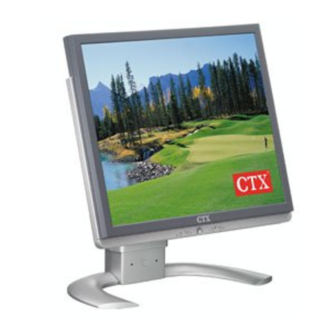
CONTROLS AND ADJUSTMENTS
4. Image
12
♦♦♦
Here are some items which can be adjusted as below, please
press " ↵ " to enter the item menu.
• Clock:
Press the "∇" or "∆" button to adjust the width of the screen.
• Phase:
Press the "∇" or "∆" button to reduce the noise on the screen.
• Image Position
a.H - Position:
Press the "∇" or "∆" button to reposition the Image to the
right or left.
b.V - Position:
Press the"∇" button to move the Image downwards and "∆"
to move it upwards.
• Smooth:
Press the "∇" or "∆" button to adjust smooth. The "Smooth"
function key will perform only under the resolution range
1280 x 1024.
