Nikon A1+ Prosedur Operasi Standar - Halaman 4
Jelajahi secara online atau unduh pdf Prosedur Operasi Standar untuk Mikroskop Nikon A1+. Nikon A1+ 15 halaman. Lbic nikon confocal
Juga untuk Nikon A1+: Panduan Pengguna (28 halaman)
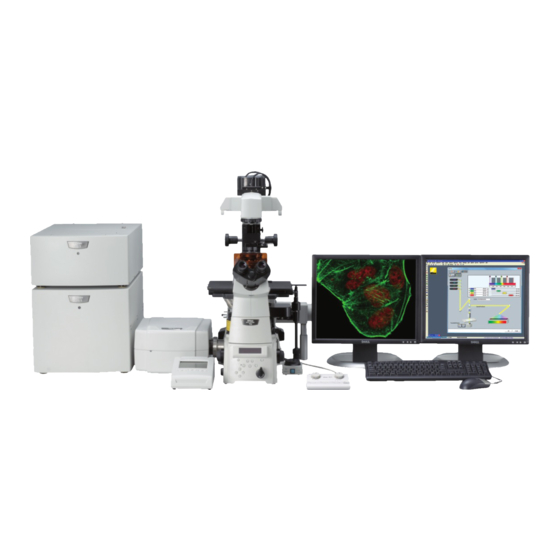
Confocal Acquisition: Quick Start
1.
Setup your channel requirements
2.
HV (Gain), start at 100 for 405/640 and 25 for 488/561 PMTs
3.
Offset adjustment, leave at 0
4.
Laser Power, start at 2%
5.
Start with a scan size of 512x512 and scan speed of 2.2 µsec.
6.
Select "Normal" and "Ch Series" if using more than one laser
7.
Select 1.2 AU for Pinhole
8.
Start "SCAN"
9.
Adjust detector and lasers settings if needed
10. Change pixel size by manually changing zoom factor in A1+ Scan Area" dialog
(View>Acquisition Controls>A1 Scan Area) or pressing Nyquist for optimal pixel
size for the selected objective and pinhole size.
11. Quickly Capture an image with the current settings. Image must be saved
manually afterwards. Save as .nd2.
*If you need to go back to the eyepieces to check your slides, click "Eye Port",
click it again to return to the confocal!
8
11
5
6
7
1
2-4
10
(4)
