Cubic Orbit 20 Panduan Pengguna - Halaman 4
Jelajahi secara online atau unduh pdf Panduan Pengguna untuk Akuarium Cubic Orbit 20. Cubic Orbit 20 10 halaman. Jellyfish aquarium
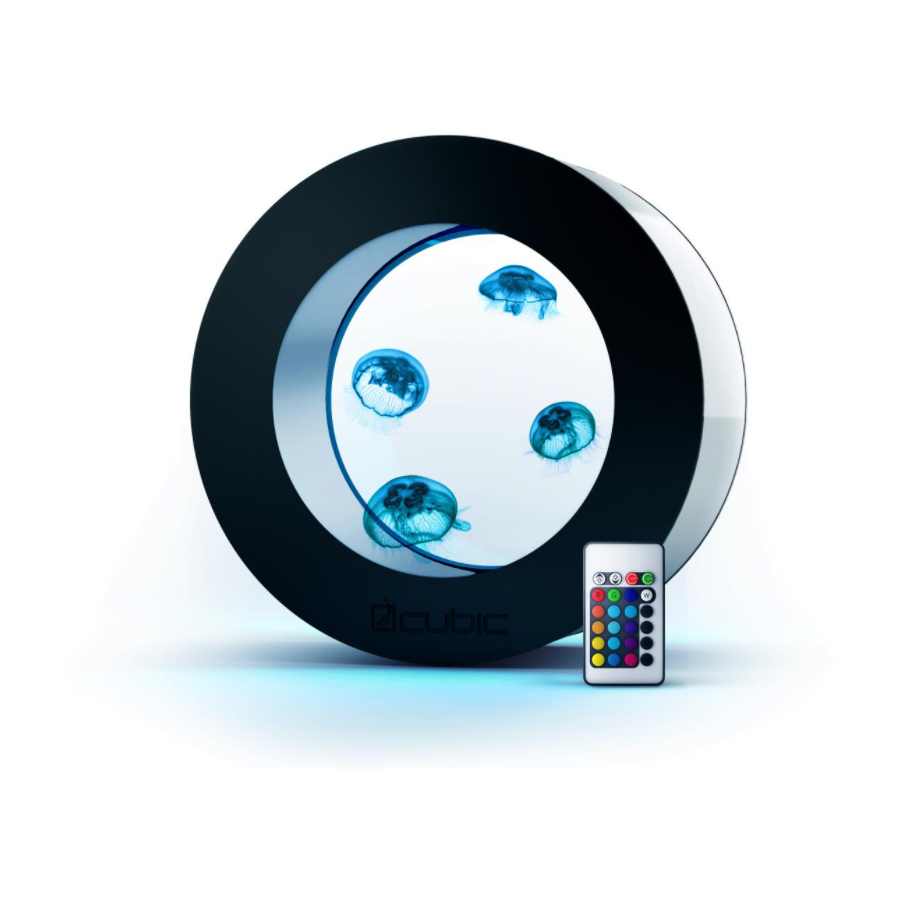
1. Empty the Orbit 20 of all its contents (excluding the pipes already attached) and
rinse the inner and outer tank sections with tap water.
2. Place the Orbit 20 on a flat stable surface.
3. Open the bags of filtration media, rinse them in water to remove excess debris,
and pour them gently into the filtration section (3).
a. To speed up the cycle of water conditioning, we recommend adding some
live media to this section, or add bacteria starter.
Why? To increase the number of waste-eating bacteria to levels where they
can sustain the optimal water quality needed for your jellyfish.
4. Place the filter sponge (5) behind the overflow box as shown in (figure 1)
5. Attach the coloured tank rings (1) to the front and back of the tank. Simply put
the disk against the transparent window of the aquarium and move it until the
magnets line up and it snaps into place.
6. Fill both inner chamber and filtration sections with suitable water. The water level
should not exceed the "max fill" written on the side of filtration section
7. Fit the lid securely (6).
8. Plug the power supply into the wall socket.
Optional: Orbit20 can be connected to external filter/ chiller via connections
outside the tank (10). Please see Section 2 for more details.
