Arometrix Extraction Finder Panduan Pengguna - Halaman 8
Jelajahi secara online atau unduh pdf Panduan Pengguna untuk Scrubber Arometrix Extraction Finder. Arometrix Extraction Finder 14 halaman.
Juga untuk Arometrix Extraction Finder: Panduan Memulai Cepat (2 halaman), Panduan Pengguna (20 halaman)
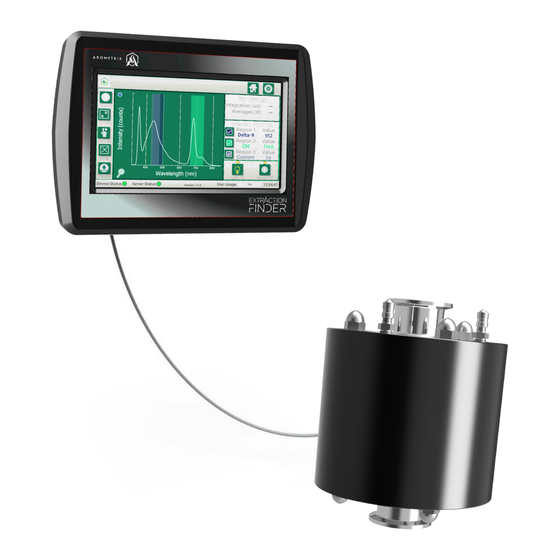
Ensure the Record indicator is red. Install USB thumb drive (ensure that no files are on the USB
stick first). Finally, press the Transfer function.
9. Pro-tip: Once done, upload logged run data file(s) into our
Section 6: Understanding the Interface
After installation, the system is ready for immediate operation.
Different Viewing Options
There are currently two viewing options: the Spectrum view and the Wavelength view. These display
options can be toggled between each other by tapping the "display" button (located in the top-left corner).
Spectrum View (Spectrograph) - Instantaneous Tracking
What it
does:
This is an instantaneous representation of the current spectral state. It displays the current
background/ambient light corrected spectral measurement.
Arometrix, Inc.
DAB (Data Analysis Breakdown)
arometrix.com/resources
8
App.
