3D Systems CUBE Dokumentasi - Halaman 5
Jelajahi secara online atau unduh pdf Dokumentasi untuk Printer 3D 3D Systems CUBE. 3D Systems CUBE 8 halaman. Replacing the print tip
Juga untuk 3D Systems CUBE: Pelajaran (15 halaman), Panduan Pengguna (20 halaman)
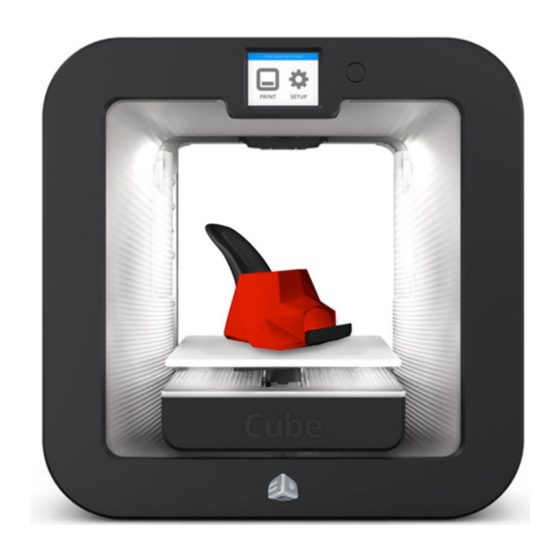
3
APP OVERVIEW
A
C
A
Menu
B
Connected Printer and
status
CONNECTING PRINTER
When the app is opened, printers will be searched for on the network. If the printer is not found, click
the IP-Address of the printer. The printer IP-Address can be found under Settings > Wifi on the printer.
3D Systems, Inc.
B
E
C
Left Cartridge
D
Right Cartridge
4
D
F
E
Print Status
F
Print Control Buttons. Pause or
Cancel the current print.
Find a Cube
Manually, and enter
