Alto Professional TS3 Series Panduan Pengguna - Halaman 5
Jelajahi secara online atau unduh pdf Panduan Pengguna untuk Pembicara Alto Professional TS3 Series. Alto Professional TS3 Series 7 halaman.
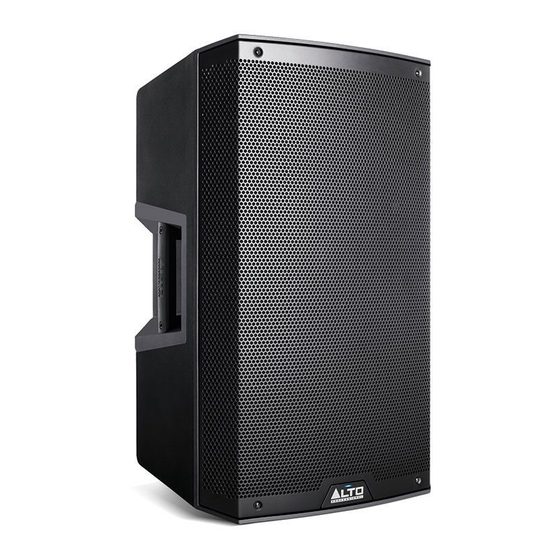
Examples
Items not listed under
Introduction > Box Contents
are sold separately.
Note: These examples show the rear panel used by the TS310, TS312, and TS315 models, though all four
models in the TS3 Series have the same input and output.
Example A: One Loudspeaker
Guitar
Microphone
Connect a dynamic microphone to the Input 1 using an XLR or
1/4" (6.35 mm) TRS cable. Connect a guitar with an active
pickup to the Input 2 using a 1/4" (6.35 mm) TS or TRS cable
(see your guitar's documentation for cable requirements). For
Input 2, do not turn the Volume knob past the 0 dB position.
Note: When using the TS3 Series loudspeaker with a guitar, we
recommend using one with active pickups rather than passive
pickups. If you use a guitar with passive pickups, connect it to
an external preamp or direct input (DI) box, and connect the
line-level output to the loudspeaker.
Also, use dynamic microphones with the TS3 Series loudspeaker
rather than condenser microphones. If you use a microphone that
requires +48V of phantom power, connect it to an external
phantom power supply before connecting it to the loudspeaker.
Power Outlet
Example B: Two Loudspeakers
Connect the left and right output of your DJ mixer, controller, etc. to Input 1 of each loudspeaker using XLR
or 1/4" (6.35 mm) TRS cables. Do not turn the Volume knobs past the 0 dB position.
Tip: To send the same mix to both TS3 Series loudspeakers, connect both channels of your DJ mixer, controller,
etc. to the Input 1 and Input 2 of one loudspeaker, and then connect that loudspeaker's Mix Out to the Input 1
of the other loudspeaker. Both TS3 Series loudspeakers will then play identical summed mono mixes.
DJ mixer, controller, etc.
Power Outlet
6
