Akitio Thunder3 Duo Pro Setup Manual - Halaman 7
Jelajahi secara online atau unduh pdf Setup Manual untuk Kartu Jaringan Akitio Thunder3 Duo Pro. Akitio Thunder3 Duo Pro 9 halaman. Raid station
Juga untuk Akitio Thunder3 Duo Pro: Setup Manual (4 halaman), Setup Manual (4 halaman), Setup Manual (10 halaman)
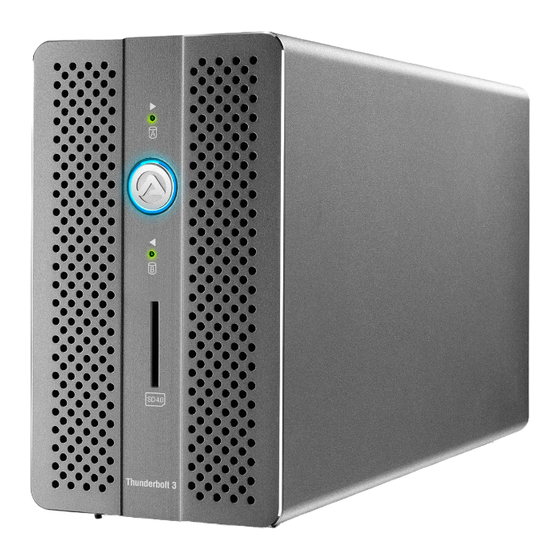
Step 6
Select the RAID mode and assemble the device. Turn on the computer, plug in the power adapter to turn on the device and
then connect the interface cable. Format the drives to complete the initial setup.
Wählen Sie den RAID-Modus aus und bauen Sie das Gerät zusammen. Schalten Sie den Computer ein, schliessen Sie das
Netzteil an und verbinden Sie dann das Schnittstellenkabel, um das Gerät einzuschalten. Formatieren Sie die Festplatten,
um die Neueinrichtung abzuschließen.
Seleccione el modo RAID y ensamble el dispositivo. Encienda el equipo, enchufe el adaptador de alimentación para encender el
dispositivo y, a continuación, conecte el cable de interfaz. Dé formato a las unidades para completar la instalación inicial.
Sélectionnez le mode RAID et assemblez l'appareil. Allumez l'ordinateur, branchez l'adaptateur secteur pour allumer l'appareil
puis connectez le câble d'interface. Formatez les lecteurs pour terminer la con guration initiale.
裝上磁碟後選擇磁碟陣列模式,打開電腦,裝置先連接電源,然後連接傳輸線啟動裝置。格式化組建完成的陣列磁碟,以完
成初始設置。
装上硬盘后选择硬盘阵列模式,打开电脑,装置先连接电源,然后连接传输线启动装置。格式化组建完成的阵列硬盘,以完
成初始设置。
RAID 모드를 선택하고 장치를 조립합니다. 컴퓨터를 켜고, 전원 어댑터를 연결하여 장치를 켠 후 인터페이스 케이블을
연결합니다. 드라이브를 포맷하여 초기 설정을 완료합니다.
本製品にHDD/SSDを装着して、RAIDモードを選んで下さい。PCの電源を入れて、本製品と附属しているケーブルにて接続してから電源を
パワーオンして下さい。そして、本製品に装着したHDD/SSDをフォーマットして下さい。
Thunderbolt™ Driver for Windows®
If the Thunderbolt device is not recognized on Windows, download and install the corresponding driver from the AKiTiO
website.
Wenn das Thunderbolt-Gerät unter Windows nicht erkannt wird, downloaden und installieren Sie den entsprechenden
Treiber von der AKiTiO Website.
Si Windows no reconoce el dispositivo Thunderbolt, descargue e instale el controlador correspondiente desde el sitio web del
AKiTiO.
Si l'appareil Thunderbolt n'est pas reconnu sur Windows, téléchargez et installez le pilote correspondant depuis le site Web
AKiTiO.
如果您的 Windows 系統無法識別迅雷設備,請從 AKiTiO 網站上,下載並安裝相對應的驅動程式。
如果您的 Windows 系统无法识别雷电设备,请从 AKiTiO 网站上,下载并安装相对应的驱动程序。
Thunderbolt 장치가 Windows에서 인식되지 않으면, AKiTiO 웹사이트에서 해당 드라이버를 다운로드하여
설치하십시오.
もし、Windows PCから本製品を認識できない場合はAKiTiOのウェブサイトのサポートから該当するドライバーをダウンロードしてインストール
して下さいませ。
Thunderbolt driver for Windows
http://www.akitio.com/support/software/thunderbolt-driver-windows
Microsoft and Windows are trademarks of Microsoft Corporation.
Thunderbolt and the Thunderbolt logo are trademarks of Intel Corporation in the U.S. and/or other countries.
Initial Setup
IMPORTANT NOTICE
Backup all existing data on the drives before installing them. Plug in the power adapter
to turn on the device rst, before connecting an interface cable. Only one interface can
be used at any given time.
Sichern Sie alle vorhandenen Daten vor der Installation der Festplatten. Schließen Sie
immer zuerst das Netzteil an, um das Gerät einzuschalten, bevor Sie das Schnittstellen-
kabel verbinden. Es kann nur eine Schnittstelle zur selben Zeit verwendet werden.
Haga una copia de seguridad de todos los datos existentes en las unidades antes de
instalarlas. Antes de conectar un cable de interfaz, enchufe el apartado de alimentación
para encender el dispositivo. Solamente puede utilizar una interfaz a la vez.
Sauvegardez toutes les données existantes sur les lecteurs avant de les installer.
Branchez d'abord l'adaptateur secteur pour allumer l'appareil, avant de connecter un
câble d'interface. Une seule interface peut être utilisée à n'importe quel moment donné.
第一次使用前,請先備份安裝在裝置中的磁碟內資料,當首次連接裝置後,會設定磁碟陣
列,並要求初始化磁碟。資料連接界面只能擇一使用。
第一次使用前,请先备份安装在装置中的硬盘内资料,当首次连接装置后,会设定硬盘阵
列,并要求初始化硬盘。资料连接端口只能择一使用。
이를 설치하기 전에 드라이브에 있는 기존의 모든 데이터를 백업하십시오. 인터페이스
케이블을 연결하기 전에 먼저 전원 어댑터를 연결하여 장치를 켜십시오. 언제나 하나의
인터페이스만 사용할 수 있습니다.
初めてご使用前に必ずHDD/SSD中の既存データをバックアップして下さい。最初、本製品のインター
フェースケーブルと接続する前にDCジャックにパワーアダプタを挿入してパワーオンして下さい。任意の
時点で一つのインターフェースしか使えない事をご注意下さいませ。
Formatting the Drives
More info about how to format external drives
http://www.akitio.com/information-center/
formatting-external-hard-drives
