Akitio Thunder3 Duo Pro Setup Manual - Halaman 2
Jelajahi secara online atau unduh pdf Setup Manual untuk Kartu Jaringan Akitio Thunder3 Duo Pro. Akitio Thunder3 Duo Pro 10 halaman. Raid station
Juga untuk Akitio Thunder3 Duo Pro: Setup Manual (9 halaman), Setup Manual (4 halaman), Setup Manual (4 halaman)
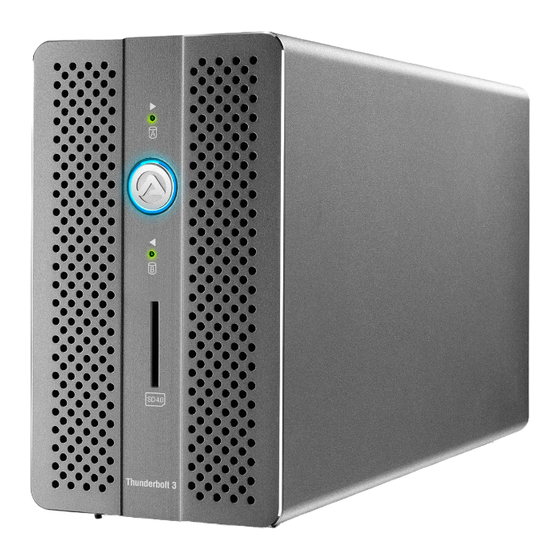
USB 3.1 Gen 1 (5 Gbps)
USB Type-A 連接埠
USB Type-A port
USB Type-A 连接端口
Puerto de USB Type-A
USB Type-A 포트
USB Type-A Anschluss
USB Type-A ポート
Port USB Type-A
Thunderbolt™ 3 (40 Gbps)
Thunderbolt™ 3 連接埠
Thunderbolt™ 3 port
Thunderbolt™ 3 连接端口
Puerto de Thunderbolt™ 3
Thunderbolt™ 3 포트
Thunderbolt™ 3 Anschluss
Thunderbolt™ 3 ポート
Port Thunderbolt™ 3
DC +12V (+12V/10A)
電源插座
Power receptacle
电源插座
Toma de alimentación
전원 콘센트
Netzanschluss
電源コンセン ト
Prise de courant
DisplayPort 1.2 (4K at 60 Hz)
DisplayPort 連接埠
DisplayPort interface
DisplayPort 连接端口
Interfaz DisplayPort
인터페이스 표시
DisplayPort-Anschluss
DisplayPort ポート
Interface DisplayPort
DisplayPort
cable
Rear View - Vista posterior - Rückansicht - Vue arrière
背面 - 背面 - 배면도 - リアビュー
Fan (ON/OFF)
風扇開關
Fan switch
风扇开关
Interruptor de ventilador
팬 스위치
Gebläseschalter
ファンスイッチ
Interrupteur du ventilateur
Thunderbolt
cable
RJ45 Ethernet Port (10M/100M/1G Base-T)
網路連接埠
Ethernet port
Ethernet-Anschluss
网路端口
Puerto Ethernet
Port Ethernet
Important notice about turning off the fan
This product was designed for use with the fan in the ON position and passed engineering tests with the
fan spinning. To prevent overheating, we recommend that the device not be used continuously for more
than 30 minutes with the fan in the OFF position.
Este producto se diseñó para utilizarse con el ventilador en la posición de ENCENDIDO y superó pruebas de
ingeniería con el ventilador girando. Para evitar sobrecalentamiento, le recomendamos que el dispositivo
no se utilice de forma continua durante más de 30 minutos con el ventilador en la posición de APAGADO.
Dieses Produkt wurde für den Betrieb mit dem Lüfter in der ON-Position entwickelt und bestand die
technischen Tests mit einem drehenden Lüfter. Um eine Überhitzung zu vermeiden, empfehlen wir, das
Gerät nicht länger als 30 Minuten ununterbrochen mit dem Lüfter in der OFF-Position zu verwenden.
Ce produit a été conçu pour être utilisé avec le ventilateur en position MARCHE et a réussi des tests
d'ingénierie avec le ventilateur tournant. Pour empêcher les surchauffes, nous conseillons de ne pas
utiliser l'appareil en continu pendant plus de 30 minutes avec le ventilateur en position ARRÊT.
本產品預設風扇開關位置為 ON , 各項驗證動作都在風扇啟動時進行 。 為防止過熱 , 我們建議在風扇處於OFF位置
的情況下 , 連續使用設備不要超過30分鐘 。
本产品预设风扇开关位置为 ON, 各项验证动作都在风扇启动时进行。 为防止过热, 我们建议在风扇处于OFF位置
的情况下, 连续使用设备不要超过30分钟。
이 제품은 ON 위치의 팬과 함께 사용하도록 설계되었으며, 팬 회전 엔지니어링 테스트를 통과했습니다. 과열을 방지하기
위해 이 장치는 OFF 위치의 팬과 함께 30분 넘게 사용하지 않는 것이 좋습니다.
本製品は、 ファンがオンの状態で使用するように設計されており、 ファンが回転しているエンジニアリングテストに合
格しています。 過熱を防ぐため、 ファンをOFFの位置にして30分以上使用しないでください。
RAID Setting
[
] RAID 0 (2 disks)
Disk striping for fast data transfer rates.
[
] RAID 1 (2 disks)
Disk mirroring for redundancy and backup.
[
] SPAN (2 disks)
Disk spanning for large storage volumes.
[
] Non-RAID (1 or 2 disks)
Non-RAID (JBOD) for independent disks.
이더넷 포트
イーサネッ トポート
Make sure to backup all existing data first!
The drives must be formatted after
installing them or changing the RAID mode.
