DNP Supernova One Panduan Instalasi - Halaman 4
Jelajahi secara online atau unduh pdf Panduan Instalasi untuk Layar Proyeksi DNP Supernova One. DNP Supernova One 8 halaman. Optical front projection screens
Juga untuk DNP Supernova One: Panduan Instalasi (2 halaman)
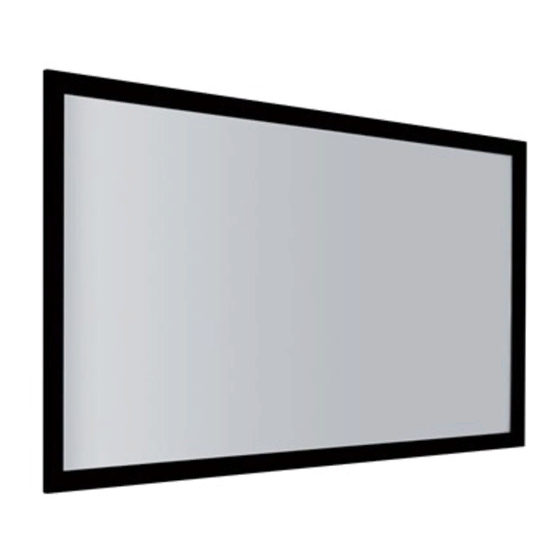
3. Mount the backplates
4. Place the magnets
The backplates ensure that the
screen is fixed firmly to the wall.
Remove the covering from the tape
and glue the two plates into position
in each lower corner of the screen's
back side. If the wall is uneven, you
may have to find a more suitable
position than the lower corners.
Put a screw into each of the
magnets and attach them to the
centre of each of the two backplates
by using magnetic force (screw tips
should face away from the screen).
4/8
