Cypress EZ-USB AT2LP CY4615B Panduan Memulai Cepat
Jelajahi secara online atau unduh pdf Panduan Memulai Cepat untuk Mikrokontroler Cypress EZ-USB AT2LP CY4615B. Cypress EZ-USB AT2LP CY4615B 2 halaman. Hi-speed usb 2.0-to-ata/atapi reference design
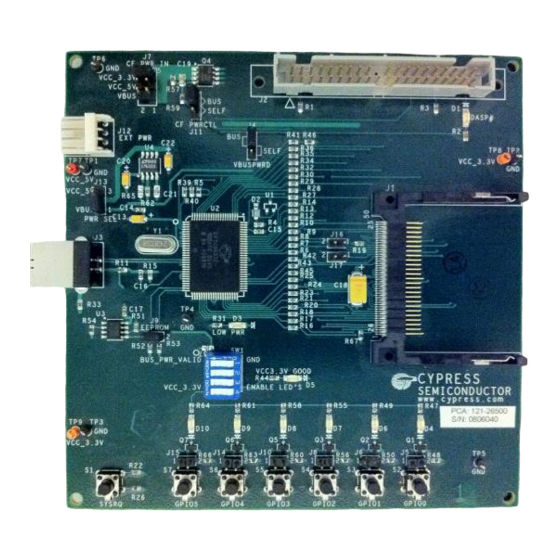
CY4615B EZ-USB
1
Insert the kit CD/DVD into the CD/DVD drive of
your PC. Install kit contents.
3
Insert the CF card into the J1 connector on the
board. The CF card should support the ATA/
ATAPI-6 standard.
Note: A sample CF card is provided with the kit.
5
*UDMA is disabled by default because not all CF cards support UDMA. To enable UDMA, make sure the CF card supports UDMA.
Populate jumpers J16 and J17 and refer to the RDK User Guide, section 4.3, for details on enabling the UDMA bit in the AT2LP
configuration.
®
AT2LP™ HI-SPEED USB 2.0-TO-ATA/ATAPI REFERENCE DESIGN
QUICK START GUIDE
2
By default, the CY4615B board is programmed to
detect a Compact Flash (CF) card in bus power mode.
The default settings on the CY4615B board are:
• Place the jumper on J9
• Short pins 1-2 of J13
• Select VBUS using J7; select BUS mode using J4, J11
• SW1: Keep 1 OFF; 2, 3, and 4 ON
• Open Jumpers: J5, J6, J8, J10, J14, J15, J16, J17*
4
To connect the board to the PC, plug the USB A-to-B
cable to the USB connector, J3, on the board.
Plug the other end of the cable into one of the PC's
host controller ports.
The board enumerates as a USB Mass Storage
Device, as shown in the Device Manager Window.
Open My Computer (XP OS) or Computer (Win7 OS) in
Windows PC and verify if the CF card is listed as a
"Removable disk". Check the connectivity of the CF card
by copying or deleting the files.
