Acer TravelMate B311RN-31 Panduan Penyuluhan Siklus Hidup - Halaman 22
Jelajahi secara online atau unduh pdf Panduan Penyuluhan Siklus Hidup untuk Laptop Acer TravelMate B311RN-31. Acer TravelMate B311RN-31 31 halaman.
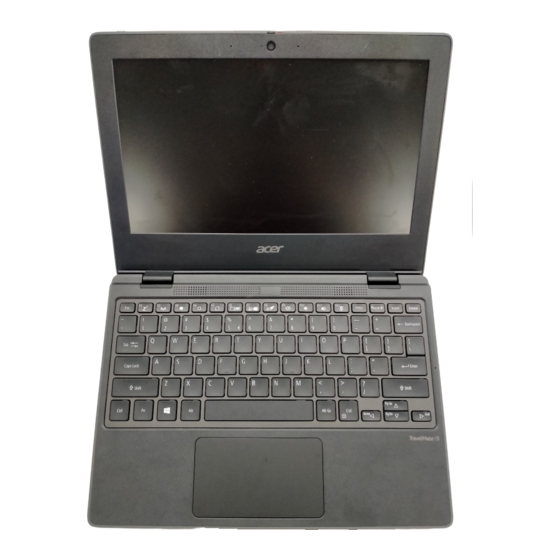
2. Remove the acetate cloth on the LCD cable and Camera
cable(Bezel
version).
Figure 3-46. LCD panel
3. Pull the easy-pull-glue out of the LCD.
NOTE:
During the pulling, it is necessary to apply even force and smoothness, and the force is not too strong
until the glue is pulled away from the LCD
(Bezel
version).
Figure 3-47. LCD panel
