Canon 3149C002AA Manuale di servizio - Pagina 19
Sfoglia online o scarica il pdf Manuale di servizio per Stampante Canon 3149C002AA. Canon 3149C002AA 25.
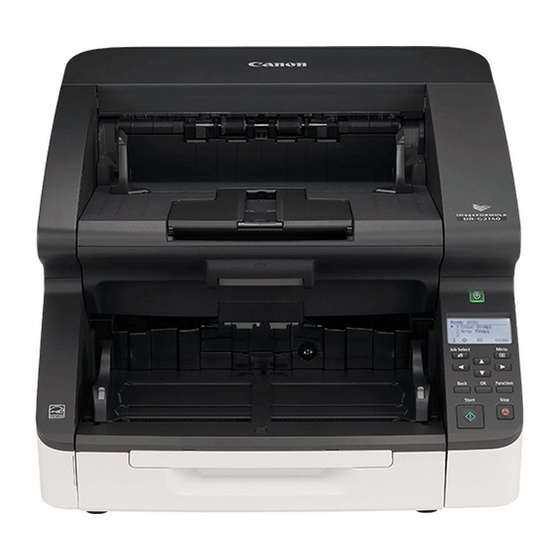
H. Firmware Upgrade
Firmware can be downloaded by the end-user (if available on the Canon USA
Website: https://www.usa.canon.com/internet/portal/us/home/support.) or by a
service technician via the Canon USA e-Support Website.
When servicing the machine, make sure to go to the Canon USA public
Website, and download the most recent firmware.
I. Computer Requirements for Downloading Firmware
The recommended desktop PC or laptop requirements
install firmware are:
• CPU: Intel Core i3 2.13GHz or faster
• Memory: 4GB or more
• Hard Disk: 3 GB or more available space required for installation of all
software
• USB Interface: USB3.1 Gen1/USB2.0
• Monitor: Resolution of 1024 x 768 (XGA) or better recommended.
• Optical Drive: Drive capable of reading CDs/DVDs.
• Operating system
o Microsoft Windows 7 Service Pack 1 or later (32-bit and 64-bit
o Microsoft Windows 8.1 (32-bit and 64-bit editions)
o Microsoft Windows 10 (32-bit and 64-bit editions)
o Microsoft Windows Server 2008 R2 Service Pack 1 or later
o Microsoft Windows Server 2012 R2
o Microsoft Windows Server 2016
• Other requirements
o An ISIS-compatible application (Windows only) or a TWAIN-
o .NET Framework 4.5 or later
4
Specifications are subject to change without notice.
imageFORMULA DR-G2140 / DR-G2110 Service Guide
editions)
compatible application that is compatible with the above operating
systems.
imageFORMULA DR-G2140/DR-G2110 Service Guide
4
to download and
October 2018
Page 15
