Akura AH14DVD Manuale di istruzioni per l'uso - Pagina 15
Sfoglia online o scarica il pdf Manuale di istruzioni per l'uso per TV Akura AH14DVD. Akura AH14DVD 17. Colour tv and dvd combination
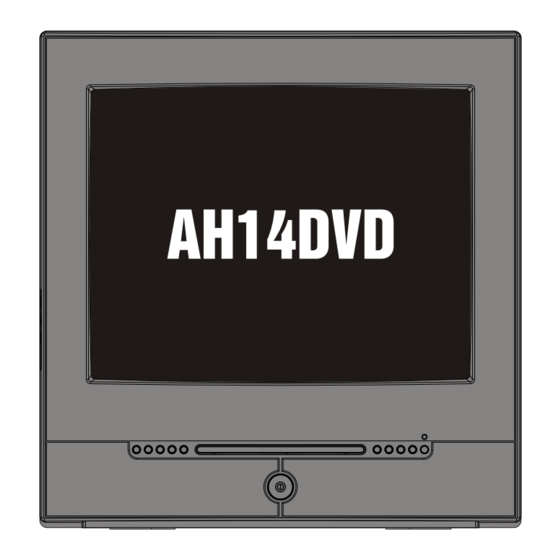
HELP GUIDE
Should the TV or DVD player start mal functioning, please try the following before calling the
Customer Help Line.
Symptom
Dead. No led lit
Dead. Led lit Red.
No picture. Led green
Noisy screen. No picture
Noisy or Ghosting picture
DVD door will not open
Message says "No disc".
Disc will not play
Picture freezes or breaks up
No Remote Control functions
Intermittent operation.
If you are still having difficulty please call the Technical help line. Ring 01422 263313 (Normal rates
apply).
Opening hours Mon-Fri 8 am 8pm. Sat 9 am 4pm. Sun 11am 4pm "Bank holidays as Sun"
or www.ekey.co.uk
14
Possible Cause
GENERAL
No power to the Tv
Mains switch not pushed in
Tv in Standby
DVD in stop mode and DVD setup
menu timed Out.
AV selected with no input
Aerial not connected
Tv not tuned to a signal
Poor signal
DVD
DVD
not selected
Disc may be placed upside down
Disc may be damaged or dirty.
See above
Remote Control
Batteries may be exhausted
Remote receiver window restricted
As above or high incident light.
Remedy
Check your mains connection.
Check the button is pushed in
Press either the P- button on the
Tv or Power button on the Remote
control
Press DVD Setup button,the menu
will re appear
Connect an AV input or select Tv
Check aerial connections
Tune the Tv to a local signal
Check the condition of your aerial.
If using an indoor aerial consider
using an external aerial
Select DVD
Disc must be placed Label side up
Check condition of disc, if dirty or
damaged clean or replace
See above
Replace batteries every 6 months.
Ensure the path to the tv is not
restricted
As above, or reduce incident light
in the room.
