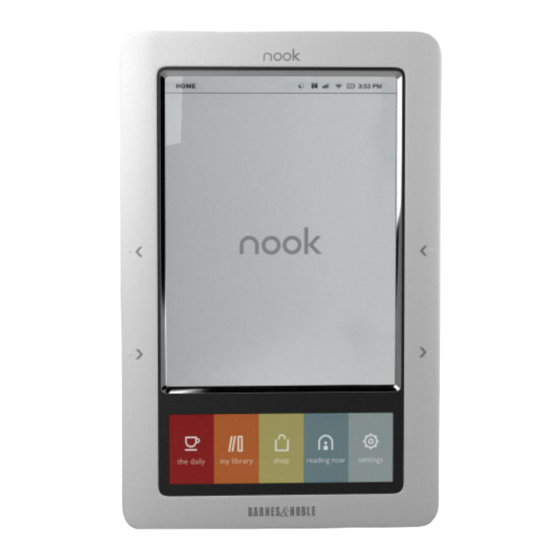Barnes & Noble NOOK Color Manuale d'uso
Sfoglia online o scarica il pdf Manuale d'uso per Tavoletta Barnes & Noble NOOK Color. Barnes & Noble NOOK Color 6. Barnes & noble nook tablet 16gb: quick start
Anche per Barnes & Noble NOOK Color: Manuale di avvio rapido (11 pagine), Manuale rapido (20 pagine), Manuale di avvio rapido (12 pagine), Manuale di avvio rapido (17 pagine), Manuale di avvio rapido (10 pagine), Manuale di avvio rapido (11 pagine), Manuale d'uso (18 pagine)