Flycolor Raptor BLS Series Manuale d'uso - Pagina 2
Sfoglia online o scarica il pdf Manuale d'uso per Controllore Flycolor Raptor BLS Series. Flycolor Raptor BLS Series 2. Multi-rotor brushless electronic speed controller
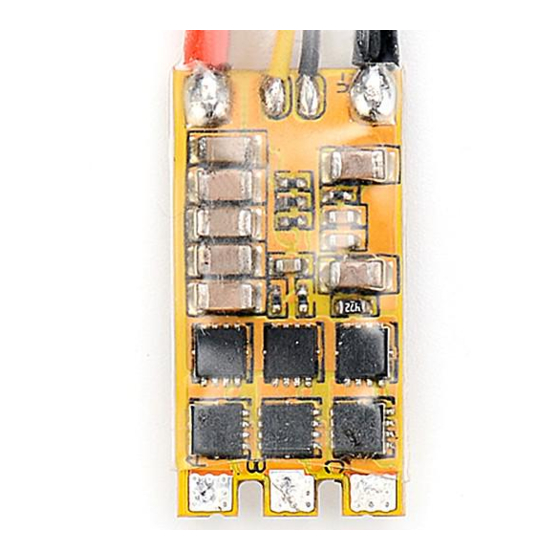
05
Beeps-Normal operation
1.Power up:
Once
06
Beeps - Throttle calibration
1.Power up:
2.Throttle signal detected (arming sequence star t):
3.When throttle is above midstick (measuring max throttle):
4.If throttle is above midstick for 3 seconds:
This beep sequence indicates that max throttle has been stored
5.When throttle is below midstick (measuring min throttle):
6.If throttle is below midstick for 3 seconds:
This beep sequence indicates that min throttle has been stored.
7.Throttle calibration is complete.
After this, the motor will run.
07
Attention
●
After the ESC connected to the flight system, it will automatically detect the input throttle signals every time it powered on, and then execute the corresponding
signal-receiving mode.
●
User need to calibrate the throttle range when star ting to use a new ESC or another transmitter.
●
When some abnormality occurs in ESC driving the motor or need the motor to reach a higher RPM, user can try to change the timing.
● User also can update the firmware or change the setup via signal cable. Flycolor Programming Adaptor is recommend.
● Please contact Flycolor sales or technical suppor t for more information.
User Manual
Multi-Rotor Brushless ESC
2.Throttle signal detected
(arming sequence star t):
Once
Complete
3.Zero throttle detected
(arming sequence end):
Once
Once
Once
While
measuring
Once
While
measuring
Once
Example:
Highest tone
Lowest tone
Once
4.After this, the motor will run.
OK
Shor t beep
Long beep
www.flycolor.net
251400-1050-EN, V 1.0
