Asus 90MB0YF0-M0EAY1 Manuale di risoluzione dei problemi - Pagina 12
Sfoglia online o scarica il pdf Manuale di risoluzione dei problemi per Scheda madre Asus 90MB0YF0-M0EAY1. Asus 90MB0YF0-M0EAY1 31.
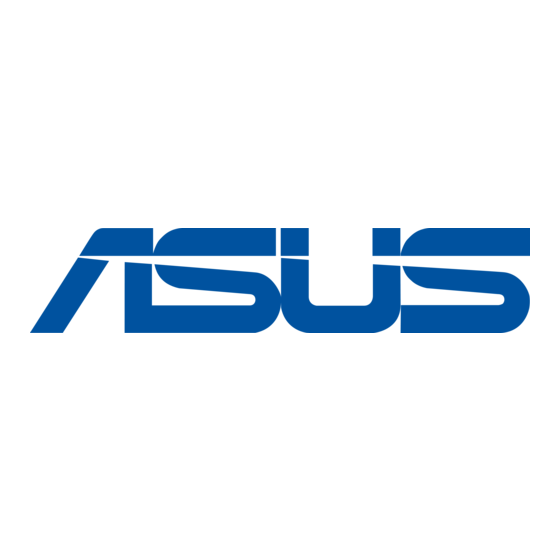
1. Please ensure microphone is connected to desktop pink hole.
Please ensure whether you've correctly installed driver or update the latest driver.
2.
3. Enter "Control Panel"->"Ease of Access"->"Speech Recognition", choose "Set up microphone"
After you enter microphone installation wizard, follow the instruction to test.
4. If some specific apps (e.g. Skype,RaidCall) cannot receive the sound, please adjust the
microphone setting from menu of software setting.Below we take Skype as example :
(1) Click "Tools" on toolbar->"Options" ->"Audio settings".
(2) If you connect and use more than one microphones(ex. Bluetooth headset), please choose the one
you want to use and test if it detects the sound.
