Asus A7V8X-LA Kamet 2 Manuale d'uso - Pagina 11
Sfoglia online o scarica il pdf Manuale d'uso per Scheda madre Asus A7V8X-LA Kamet 2. Asus A7V8X-LA Kamet 2 18. Kamet 2
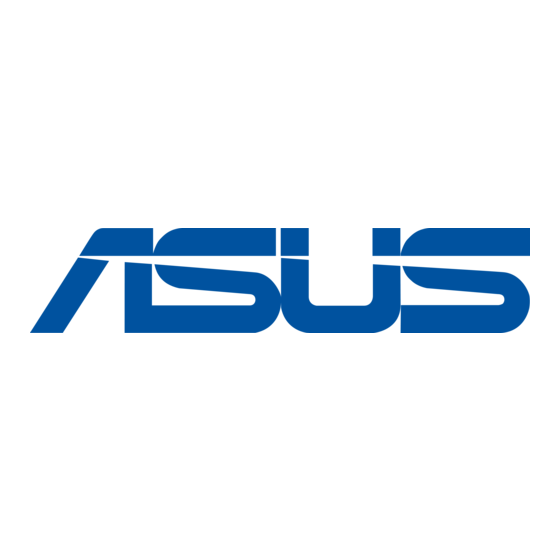
- 1. Table of Contents
- 1. 1 Motherboard Layout
- 2. A7V8X-LA Specification Summary
- 2. 2 Central Processing Unit (CPU)
- 2. Installing the CPU
- 3. 3 System Memory
- 3. Installing a DIMM
- 4. 4 Expansion Slots
- 4. Standard Interrupt Assignments
- 4. IRQ Assignments for this Motherboard
- 4. PCI Slots
- 4. AGP Slot
- 5. 5 Jumpers
- 6. 6 Connectors
2. Clear Password (3-pin CLPWD)
This jumper allows you to clear the BIOS setup password.
To erase the BIOS setup password:
1. Turn OFF the computer and unplug the power cord.
2. Move the jumper cap from pins 2-3 (Default) to pins 1-2 (Clear Password).
Keep the cap on pins 1-2 for about 5~10 seconds, then move the cap back
to pins 2-3.
3. Plug the power cord and turn ON the computer.
4. Hold down the <F1> key during the boot process and enter the BIOS setup
to set a new password.
A7V8X-LA (KAMET2)
A7V8X-LA (KAMET2) Clear Password Setting
Clear Password
ASUS A7V8X-LA Motherboard
CLPWD
1 2
2 3
Normal
(Default)
7
