Asus B85M-K Manuale d'uso - Pagina 37
Sfoglia online o scarica il pdf Manuale d'uso per Scheda madre Asus B85M-K. Asus B85M-K 48. Motherboard
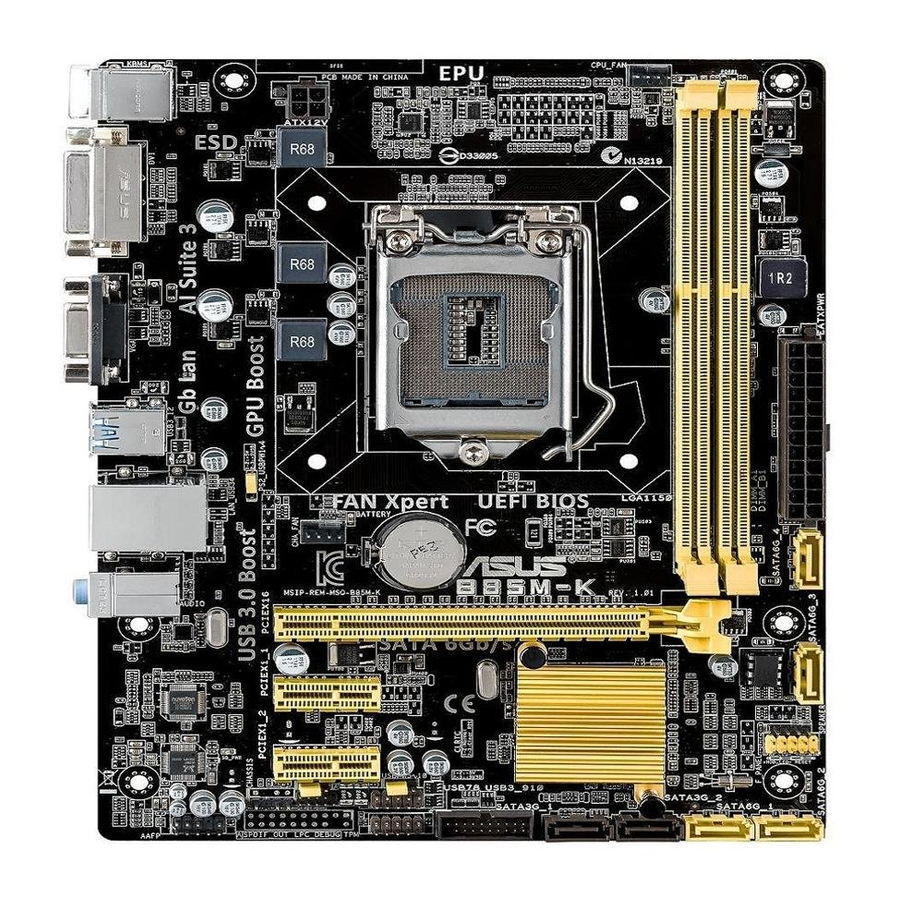
Displays the CPU temperature, CPU voltage output,
DRAM information, and CPU/Chassis fan speed.
Power
Saving mode
Selects the
Advanced mode
functions
Displays the
Advanced mode
menus
•
The boot device options vary depending on the devices you installed to the system.
The Boot Menu(F8) button is available only when the boot device is installed to the
•
system.
ASUS B85M-K
Selects the display language of the
BIOS setup program
Selects the
ASUS Optimal mode
boot device
priority
Normal mode
Exits the BIOS setup program without saving
the changes, saves the changes and resets
the system, or enters the Advanced Mode
Selects the boot device priority
Loads optimized default
Displays the system properties
of the selected mode on the
right hand side
2-7
