Asus TUF B365-PLUS GAMING Manuale - Pagina 31
Sfoglia online o scarica il pdf Manuale per Scheda madre Asus TUF B365-PLUS GAMING. Asus TUF B365-PLUS GAMING 37.
Anche per Asus TUF B365-PLUS GAMING: Manuale di avvio rapido (2 pagine), Manuale di avvio rapido (2 pagine)
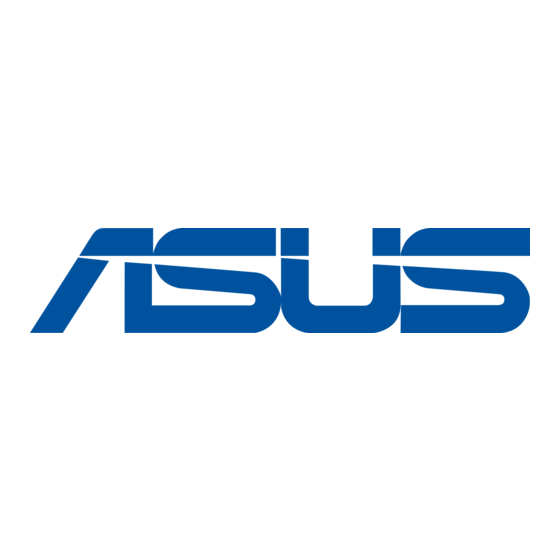
Search on FAQ
Move your mouse over this button to show a QR code, scan this QR code on your mobile
device to connect to the BIOS FAQ web page of the ASUS support website. You can also
scan the following QR code:
Scroll bar
A scroll bar appears on the right side of a menu screen when there are items that do not fit
on the screen. Press the Up/Down arrow keys or <Page Up> / <Page Down> keys to display
the other items on the screen.
General help
At the bottom of the menu screen is a brief description of the selected item. Use <F12> key
to capture the BIOS screen and save it to the removable storage device.
Configuration fields
These fields show the values for the menu items. If an item is user-configurable, you can
change the value of the field opposite the item. You cannot select an item that is not
user-configurable.
A configurable field is highlighted when selected. To change the value of a field, select it and
press <Enter> to display a list of options.
Last Modified button
This button shows the items that you last modified and saved in BIOS Setup.
2-10
Chapter 2: BIOS Information
