Asus z97 Series Manuale - Pagina 22
Sfoglia online o scarica il pdf Manuale per Scheda madre Asus z97 Series. Asus z97 Series 28.
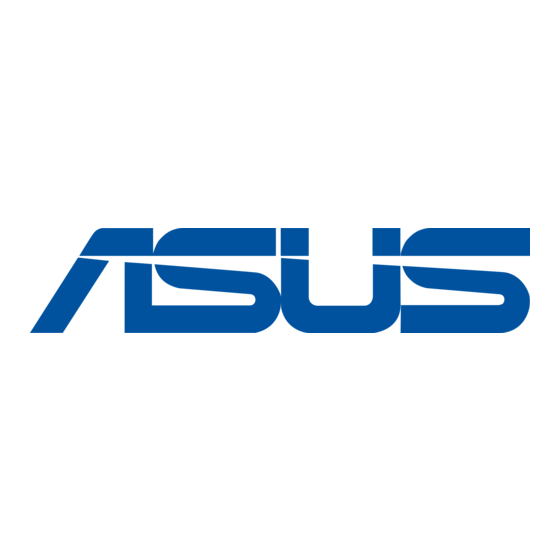
Cloud GO!
Cloud GO! allows you to control and synchronize your files across multiple cloud services
such as ASUS WebStorage, Dropbox
•
•
•
•
To use Cloud GO!:
1.
Click or tap Cloud GO!.
2.
Log in to your cloud account then click or tap Sign In.
To log in to your Google Drive, Dropbox, or SkyDrive accounts, click or tap Sign in.
Cloud GO! directs you to the Google Drive, Dropbox, or SkyDrive website to log in to your
account.
Click or tap a specific icon to move, upload, rename, create folder, download, delete or
refresh your cloud contents
Click or tap to go back
to the previous screen
Click or tap to go back to Wi-Fi GO!/Remote GO! screen
22
®
Ensure to set the correct system date and time of your computer and smart device
when using Cloud GO!
Due to the cloud storage limitation, you can only upload or synchronize files with a
maximum size of 100 MB.
The synchronized files will be saved under the Wi-Fi GO! folder of each cloud
storage. For the backed up files, you can find them in C://MyFavorites folder.
Log into the cloud storages accounts first in your PC and stay signed in to allow
smart device control.
Click or tap to synchronize cloud contents or to
create a back up to your local drive
, Google Drive™, and SkyDrive
.
®
Click or tap to open a
cloud storage account
Tick to select contents
Click or tap to sign out
