Asus ASUSTEK ROG Strix G15DK Manuale d'uso - Pagina 19
Sfoglia online o scarica il pdf Manuale d'uso per Desktop Asus ASUSTEK ROG Strix G15DK. Asus ASUSTEK ROG Strix G15DK 41.
Anche per Asus ASUSTEK ROG Strix G15DK: Manuale d'uso (48 pagine)
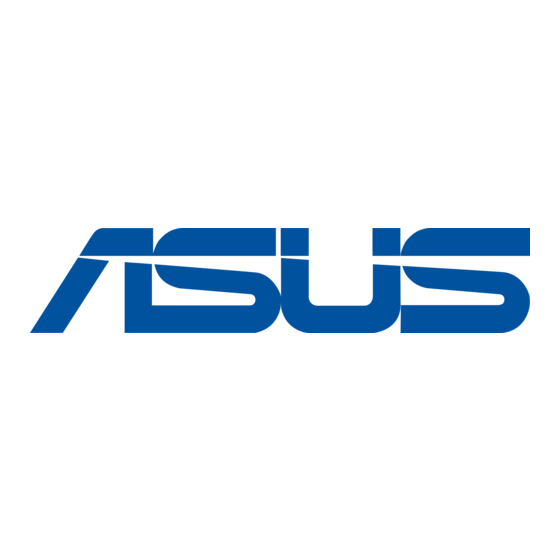
Chapter 2
Connecting devices to your computer
Connecting a USB storage device
This desktop PC provides USB 3.2 Gen 1 and USB 3.2 Gen 2 ports on the front and rear panels. The
USB ports allow you to connect USB devices such as storage devices.
To connect a USB storage device:
•
Insert the USB storage device to your computer.
Top panel
Rear panel
ASUS G15DK-C
19
