Asus BM2230 Manuale d'uso - Pagina 14
Sfoglia online o scarica il pdf Manuale d'uso per Desktop Asus BM2230. Asus BM2230 32. User manual
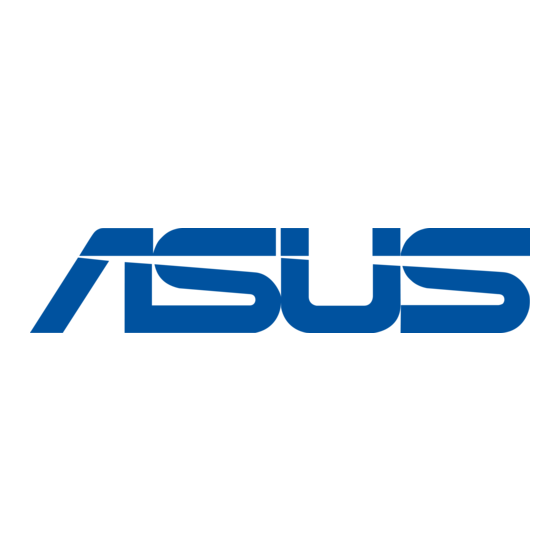
1.3
Connecting to the keyboard and the mouse
Your ASUS BM2630/MD150, BM2230, or BM2330 Desktop PC package includes a
PS/2 keyboard or a USB keyboard and a USB mouse. Connect the PS/2 keyboard
to the PS/2 keyboard port at the rear panel or the USB keyboard to a USB port
either at the rear panel or front panel. Connect the USB mouse to a USB port
either at the rear panel or front panel.
1.4
Connecting to other peripheral devices
The ASUS BM2630/MD150, BM2230, and BM2330 Desktop PC are equipped with
a number of ports at the rear and front panels where you can connect peripheral
devices to the system.
USB
DVI
USB
Side Speaker
Out
Microphone
Line Out
Before you connect a peripheral device to the system, refer to the
documentation that comes with the device or contact your supplier directly for
information on how to install it.
1-4
E5326_BM2230-2330-2630.indb 4
Line In
Power connector
PS/2 Keyboard
VGA
RJ-45
Rear
Speaker Out
Center/
Subwoofer
Expansion slots
Chapter 1: System introduction
2/9/10 9:27:44 AM
